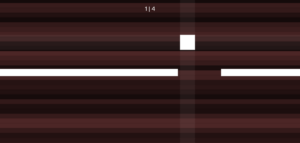Table of Contents

Learn JavaScript in simple and easy steps starting from basic to advanced concepts, with examples including JavaScript tutorials, code snippets, use cases and scenarios.
Vanilla JavaScript or plain JavaScript does not require any third-party libraries or frameworks, and it offers, natively, prototype-based objects, AJAX animations, events, regular expressions, functions as first-class objects, closures, maths libraries, array libraries, string libraries, promises and more.
Also check our JavaScript blog for more resources and tutorials.
Do you need to enable JavaScript in your browser?
All JavaScript Topics ⟶
JavaScript Carousels
A selection of multi-card, JavaScript-powered carousels for modern browsers.
JavaScript Sliders
A selection of JavaScript-powered sliders for modern browsers. Examples included!
JavaScript Time & Date
A collection of time and date related JavaScript examples and how-to’s.
JavaScript Pagination
Various JavaScript pagination techniques, examples, breakdowns, JSON datasets and more.
JavaScript Arrays & Objects
JavaScript array manipulation for various scenarios, such as sorting, mapping, ordering and more.
JavaScript Canvas
A Canvas playground for all kinds of experiments. Drawing, animating, building games.
JavaScript DOM
DOM manipulation, code injection, elements, classes, ID’s, data attributes, nodes, and HTML.
AJAX and Fetching Data
Fetch data, send GET or POST requests, translate JSON responses into parsable data and more.
Methods, Events and Scopes
this, closures, global and local scopes and other tricky bits.