Active Analytics
✅ GDPR & CCPA compliant ✅ Alternative to GA4
Active Analytics is a lightweight, privacy-enhanced WordPress analytics plugin for tracking what really matters: real time activity, most visited pages, the best referrers and day-to-day/month-to-month users/pageviews statistics.
- Simple Metrics
Get all the important stats on one single page. No training necessary. - Lightweight Script
Bloated analytics scripts can slow down your website. Active Analytics adds <1 KB page weight. - Privacy Focused
Built with privacy of your visitors in mind. No need to annoy them with a cookie/GDPR consent banner. No cookies and no sessions.
Understand your customers better than ever. Get all of your customer data — automatically — in your WordPress dashboard.
What are you waiting for?
No tracking code, maintenance, or engineering required. Privacy-enhanced.
Prices include VAT and are billed annually, unless marked as lifetime. If you let an annual license expire then you can keep using the plugin but won’t receive any more updates, new features or support. Lifetime licenses include lifetime updates and support. You can upgrade your license at any time.
SOLUTION BENEFITS
Why use Active Analytics?

Collect & store first-party data
Cookieless collection of first-party data, even through blocked browsers or add-ons, whilst still being legally compliant. Build trust with your users & avoid regulatory fines.

Revolutionary decentralized storage model
Allow website owners full control over their data, fostering a transparent environment.

Safeguard your users’ privacy
Protect your users from BigTech privacy abuse & avoid legal risks of sharing data. Ensure compliance with global data protection regulations.

Advanced database support
Support for latest MySQL, MariaDB, or Percona Server database schemas for high performance.
A Better
WordPress Analytics Plugin
Active Analytics is a WordPress analytics plugin, privacy-enhanced, lightweight solution for tracking what really matters: real time activity, most visited pages, the best referrers and day-to-day/month-to-month users/pageviews statistics.
Understand your customers better than ever. Get all of your customer data — automatically — in your WordPress dashboard.
What are you waiting for?
No tracking code, maintenance, or engineering required. Privacy-enhanced.
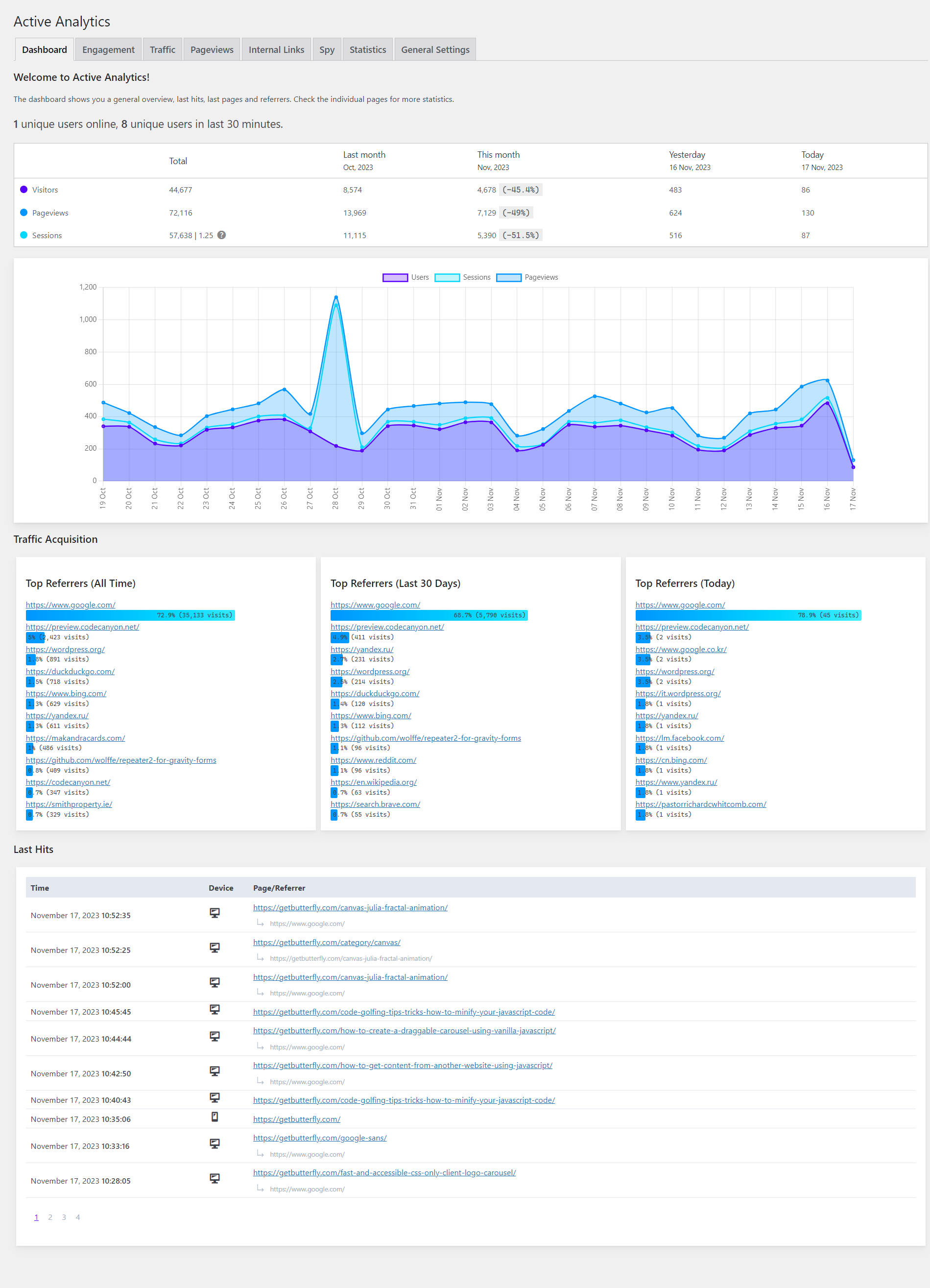
Active Analytics Image Gallery
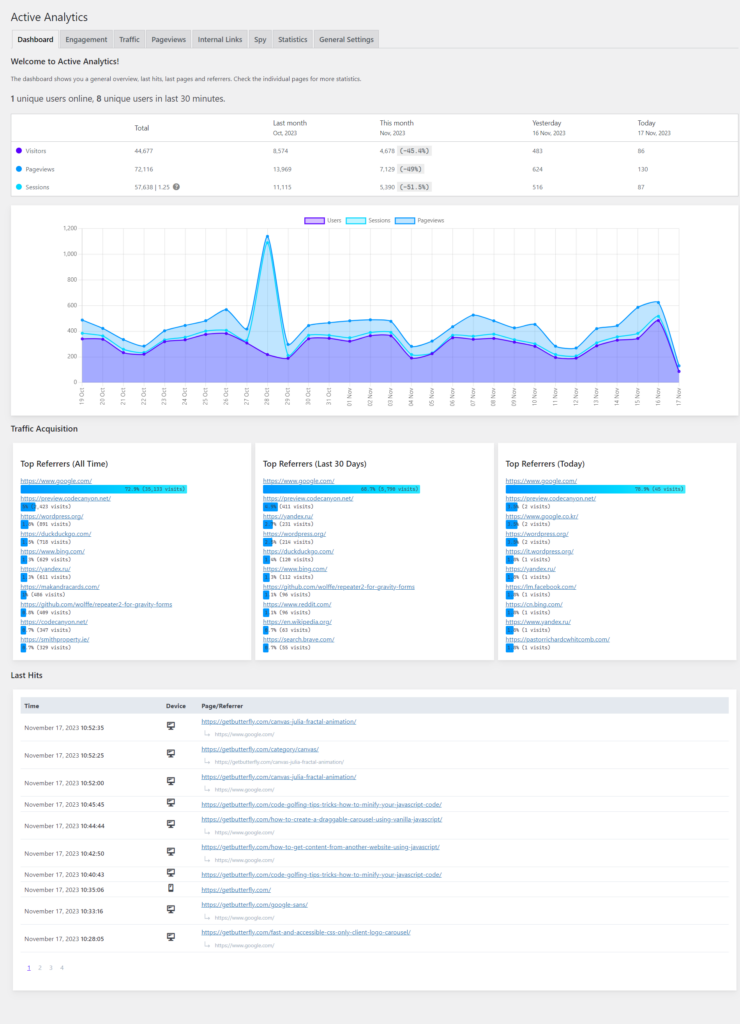
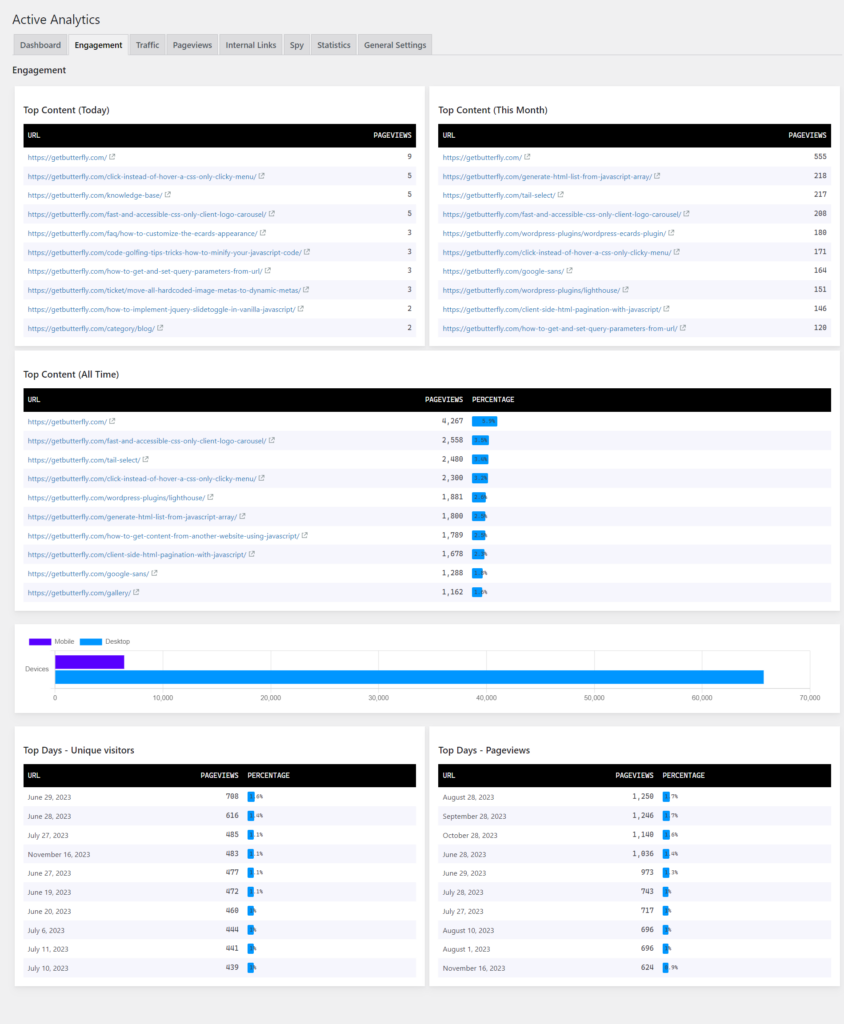
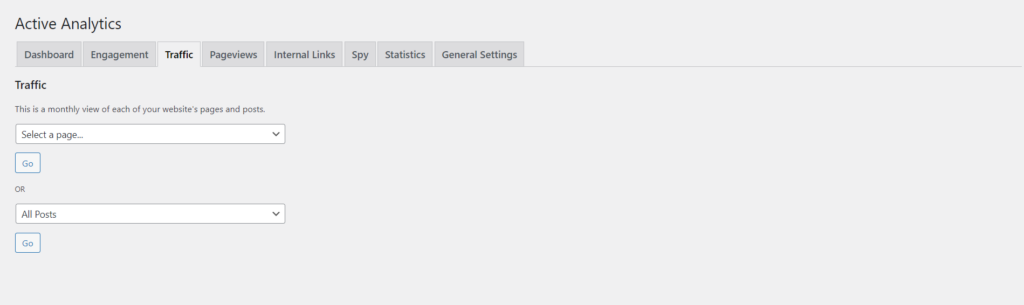
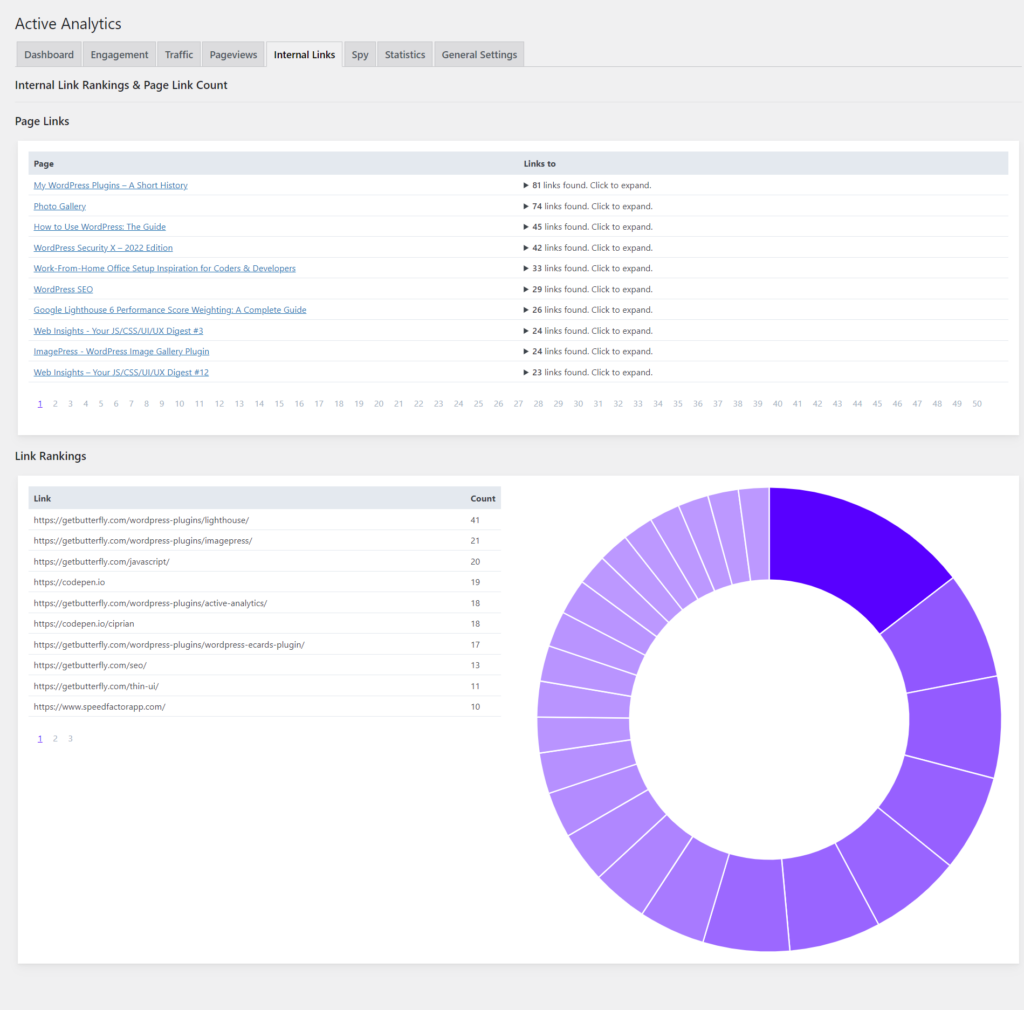
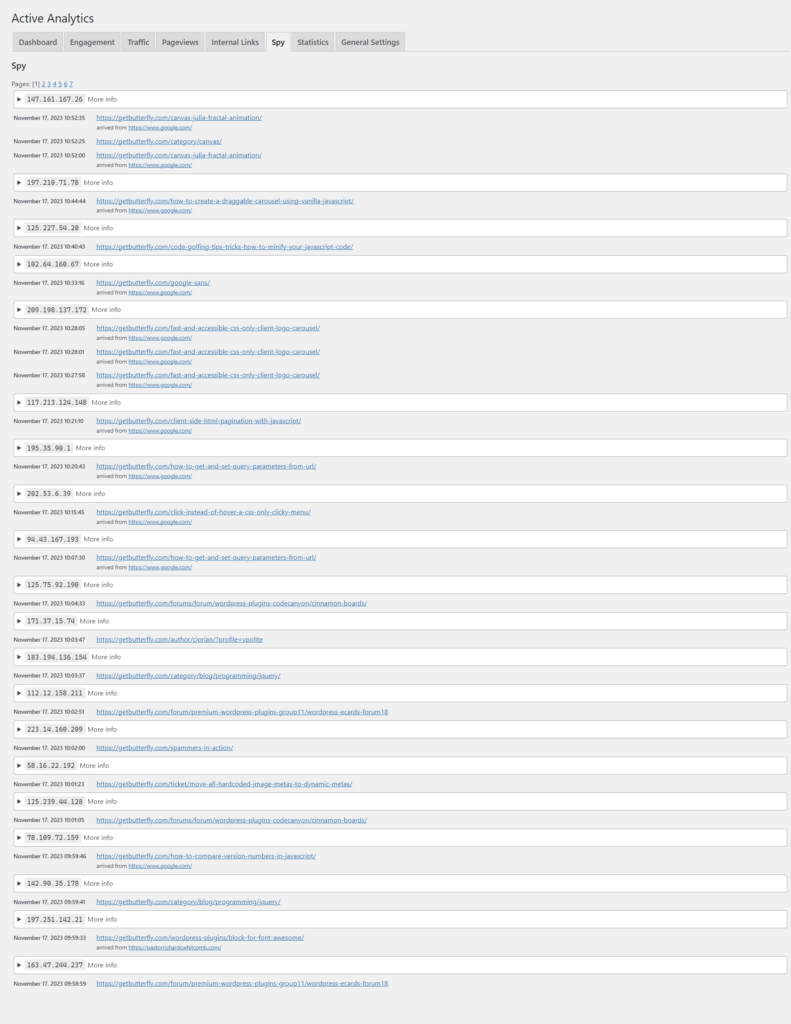
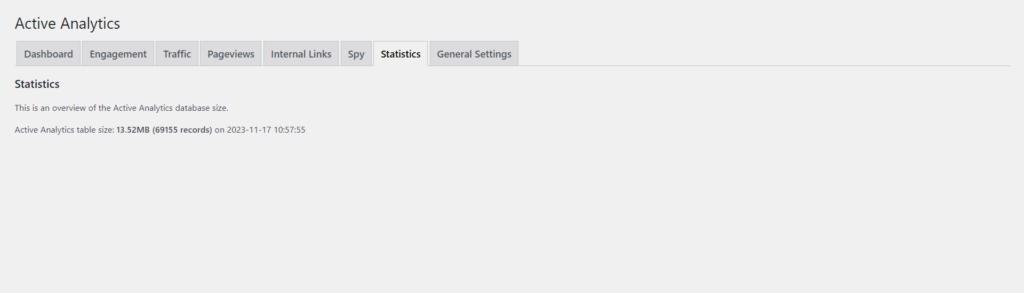
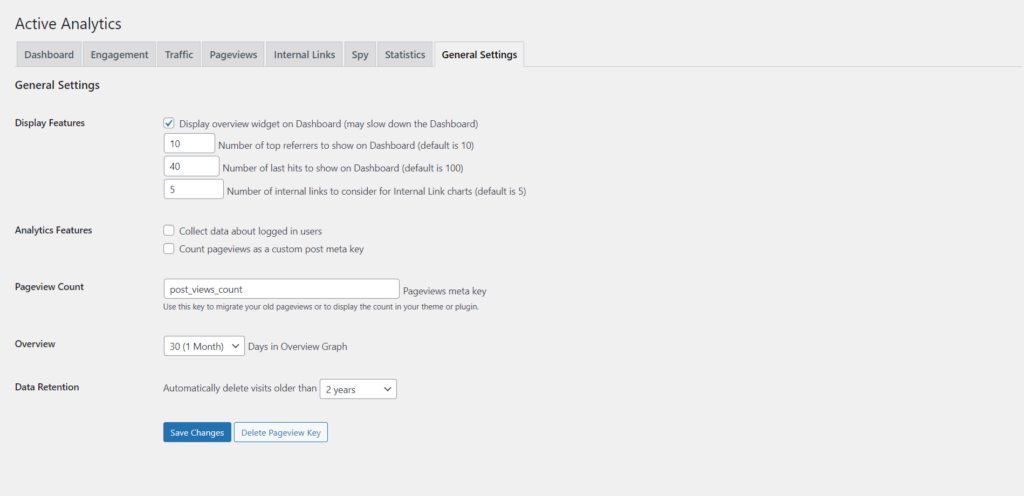
Key Active Analytics Features
- Asynchronous, non-blocking, JavaScript-based tracking
- Lazy loading
- Works in Chrome, Firefox, Edge, Safari, Opera
- Tracks users, pageviews, devices (mobile vs. desktop), referrers
- Displays a live feed of pageviews and referrers
- Broken down top posts and top pages
- Data retention options
- Page view tracking migration options
- Does not conflict with caching plugins
- Does not conflict with other performance plugins
- Does not conflict with Cloudflare
WordPress analytics plugin, privacy-enhanced, lightweight solution!
Active Analytics is a lightweight WordPress solution. No cookies and fully compliant with GDPR, CCPA and PECR. Made in the EU, powered by your own web host (all data is stored locally). 🇪🇺
Active Analytics is built for privacy-conscious site owners. You get valuable and actionable stats to help you improve your efforts while your visitors keep having a nice and enjoyable experience.
Active Analytics is simple analytics. It is easy to understand, and it cuts through the noise. Check your site traffic and get all the essential insights on one page in one minute. There are no layers of menus, there is no need for you to build custom reports, custom dashboards or PowerPoint documents.
A Lightweight Analytics Plugin for WordPress & WooCommerce
Active Analytics is a highly accurate WordPress analytics plugin that uses only first-party tracking and shows you the full user and customer journey. It’s plug and play as it requires no setup.
Check out the features:
- First-party tracking without any third-party cookies
- Ad-blocker resistant
- User journey merging
- Built for performance
- One-click installation
- No setup required
Why Active Analytics?
Google Analytics 4 (GA4) is overkill for most website owners. It’s a powerful but complex tool that takes time to understand and requires training. Google Analytics 4 (GA4) collects way too many data points, and it’s not easy to see what you require at a glance.
Active Analytics is easy to use and understand, with no training or prior experience necessary. Active Analytics cuts through the noise by presenting all the important website traffic insights and metrics.
There are no layers of navigational menus, there is no need to create custom reports. You get all the essential web analytics at a glance, in your WordPress Dashboard, so you can focus on creating a better site.
Frequently Asked Questions & General Support
🎓 Active Analytics 1
Changelog
View Changelog
= 2.5.4 =
* FEATURE: Add chart zooming
* PERFORMANCE: Improve page performance on the Dashboard charts
= 2.5.3 =
* FEATURE: Add search statistics (BETA)
= 2.5.2 =
* FEATURE: Add option to use a CDN version of ChartJS
* FEATURE: Add monthly overview
* UPDATE: Improve chart design
* PERFORMANCE: Remove Cascadia Code custom font
* PERFORMANCE: Remove system font from charts and allow ChartJS to control the fonts
= 2.5.1 =
* UPDATE: Updated WordPress compatibility
= 2.5.0 =
* FIX: Fix duplicate changelog entry
* FIX: Fix Thin UI reset style interfering with plugin elements
* FEATURE: Add new Internal Links report
* PERFORMANCE: Only load ChartJS on the traffic report page
* PERFORMANCE: Improve ChartJS loading
* UI: Improve all tables and graphs
= 2.4.9 =
* UPDATE: Expanded data retention to 2 years
* PERFORMANCE: Changed more column types to optimize data storage
* PERFORMANCE: Removed custom font family from WordPress Dashboard
* UI: Tweaked border radius for the dashboard widget
* UI: Updated Thin UI library to latest version (2.1.1)
= 2.4.8 =
* UPDATE: Updated ChartJS to latest version (4.3.2)
* UPDATE: Updated Thin UI to latest version (2.1.0)
* UPDATE: Updated WordPress compatibility
= 2.4.7 =
* FIX: Fixed issue with slow session query
* UPDATE: Check if post views are enabled before incrementing the counter
* UPDATE: Added option to enable or disable post views counter as a meta key
= 2.4.6 =
* FIX: Fixed wrong dependency name for the wpaa-charts.js script
* FIX: Fixed z-indexing for sessions vs pageviews
* FIX: Fixed percentage growth UI
* UPDATE: Updated ChartJS library to latest version (4.3.0)
* UPDATE: Improved appearance of charts
* UPDATE: Remove deprecated trendline plugin for ChartJS
= 2.4.5 =
* UPDATE: Updated Thin UI to latest version (2.0.2)
* UPDATE: Updated ChartJS to latest version (4.2.1) and remove old versions
* UPDATE: Updated WordPress compatibility
= 2.4.4 =
* UPDATE: Updated ChartJS library to latest version (4.0.1 to 4.2.1)
* UPDATE: Removed target statistics
* UPDATE: Refactored plugin updater
* UPDATE: Updated Dashboard widget to look better and use the latest ChartJS library
= 2.4.2 =
* PERFORMANCE: Updated the PHP client for speed
* PERFORMANCE: Updated the JS client for speed
* PERFORMANCE: Changed the JS call to be asynchronous and removed the empty response
* PERFORMANCE: Optimized multibyte function to only check for single-byte strings (99% of the cases)
* PERFORMANCE: Removed old, unused file and an empty directory
= 2.4.1 =
* FIX: Fixed error when no sessions are available
* UPDATE: Updated ChartJS library to latest version (3.9.1 to 4.0.1)
* UPDATE/UI: Tweak line charts tension and point styles
* UPDATE/UI: Update Traffic charts to match the rest of them
* PERFORMANCE: Added colours as CSS styles, instead of hardcoding them
= 2.4.0 =
* FEATURE: Added user sessions
* FEATURE: Added pageviews per session
* PERFORMANCE: Updated bar chart color algorithm
* UPDATE/UI: Tweaked bar chart animation
* UPDATE: Cleaned up the Overview chart
= 2.3.3 =
* FIX: Fixed page views migration option wording
* FIX: Returned empty string instead of null when the user agent is a bot
* PERFORMANCE: Replaced Vanilla Datatables with a custom JavaScript
* PERFORMANCE: Removed unused user agent parser
* PERFORMANCE: Moved database statistics to a separate tab
* PERFORMANCE: Added limit options for top referrers and last hits
* UPDATE: Added Thin UI library
* UPDATE: Added custom UI fonts
* UPDATE: Added on-demand traffic analytics
* UPDATE: Moved pageviews to a separate tab
* UPDATE: Added basic bot check, client-side
= 2.4.2 =
* PERFORMANCE: Updated the PHP client for speed
* PERFORMANCE: Updated the JS client for speed
* PERFORMANCE: Changed the JS call to be asynchronous and removed the empty response
* PERFORMANCE: Optimized multibyte function to only check for single-byte strings (99% of the cases)
* PERFORMANCE: Removed old, unused file and an empty directory
= 2.4.1 =
* FIX: Fixed error when no sessions are available
* UPDATE: Update ChartJS library to latest version (3.9.1 to 4.0.1)
* UPDATE/UI: Tweak line charts tension and point styles
* UPDATE/UI: Update Traffic charts to match the rest of them
* PERFORMANCE: Added colours as CSS styles, instead of hardcoding them
= 2.4.0 =
FEATURE: Added user sessions
FEATURE: Added pageviews per session
PERFORMANCE: Updated bar chart color algorithm
UPDATE/UI: Tweaked bar chart animation
UPDATE: Cleaned up the Overview chart
= 2.3.3 =
* FIX: Fixed page views migration option wording
* FIX: Returned empty string instead of null when the user agent is a bot
* PERFORMANCE: Replaced Vanilla Datatables with a custom JavaScript
* PERFORMANCE: Removed unused user agent parser
* PERFORMANCE: Moved database statistics to a separate tab
* PERFORMANCE: Added limit options for top referrers and last hits
* UPDATE: Added Thin UI library
* UPDATE: Added custom UI fonts
* UPDATE: Added on-demand traffic analytics
* UPDATE: Moved pageviews to a separate tab
* UPDATE: Added basic bot check, client-side
= 2.3.2 =
* UPDATE: Updated plugin Dashboard tables and charts
* UPDATE: Removed unused icons and logos
= 2.3.1 =
* FIX: Fixed undefined value when post view count is initialized
* FIX: Fixed missing column 'date' (replaced with a more flexible timestamp value)
* UPDATE: Changed required WordPress version to 4.9 to include ClassicPress
= 2.3.0 =
* PERFORMANCE: Removed bot file requirement (use inline arrays)
* UPDATE: Sped up client tracking
* UPDATE: Switched chart overview to ChartJS (from custom CSS and tables)
* FEATURE: Added asynchronous tracking
* FEATURE: Added asynchronous pageview tracking
* MAINTENANCE: Moved settings to a separate file
= 2.2.1 =
* UPDATE: Added tracking method (headers, head or footer)
= 2.2.0 =
* UPDATE: Removed ua-parser library dependency
* UPDATE: Removed platform.js library dependency
* UPDATE: Removed JavaScript User Agent parsing
* UPDATE: Changed URL storage mode to full URL and remove all parsing of internal links
* UPDATE: Removed unused code
* FEATURE: Added bot detection
* FEATURE: Added ~400 known bots, crawlers and spiders
= 2.1.0 =
* FIX: Fixed data retention option not being displayed properly in General Settings
* FIX: Fixed readme.txt double heading
* UPDATE: Moved data retention action to a daily CRON jon (instead of being called on each visit)
* UPDATE: PHPCS: Replaced old comparison with PHP 7+ comparison
* UPDATE: Updated ua-parser from 0.7.24 to 1.0.2
= 2.0.9 =
* UPDATE: Updated WordPress compatibility
* UPDATE: Added optional Dashboard widget
= 2.0.6 =
* FIX: Added missing translation file
* FIX: Switched on strict mode for ES scripts
* UPDATE: Removed Font Awesome dependency
* UPDATE: Updated minimum PHP recommendations
* UPDATE: Added changelog