Table of Contents
How do I configure my Daft importer?
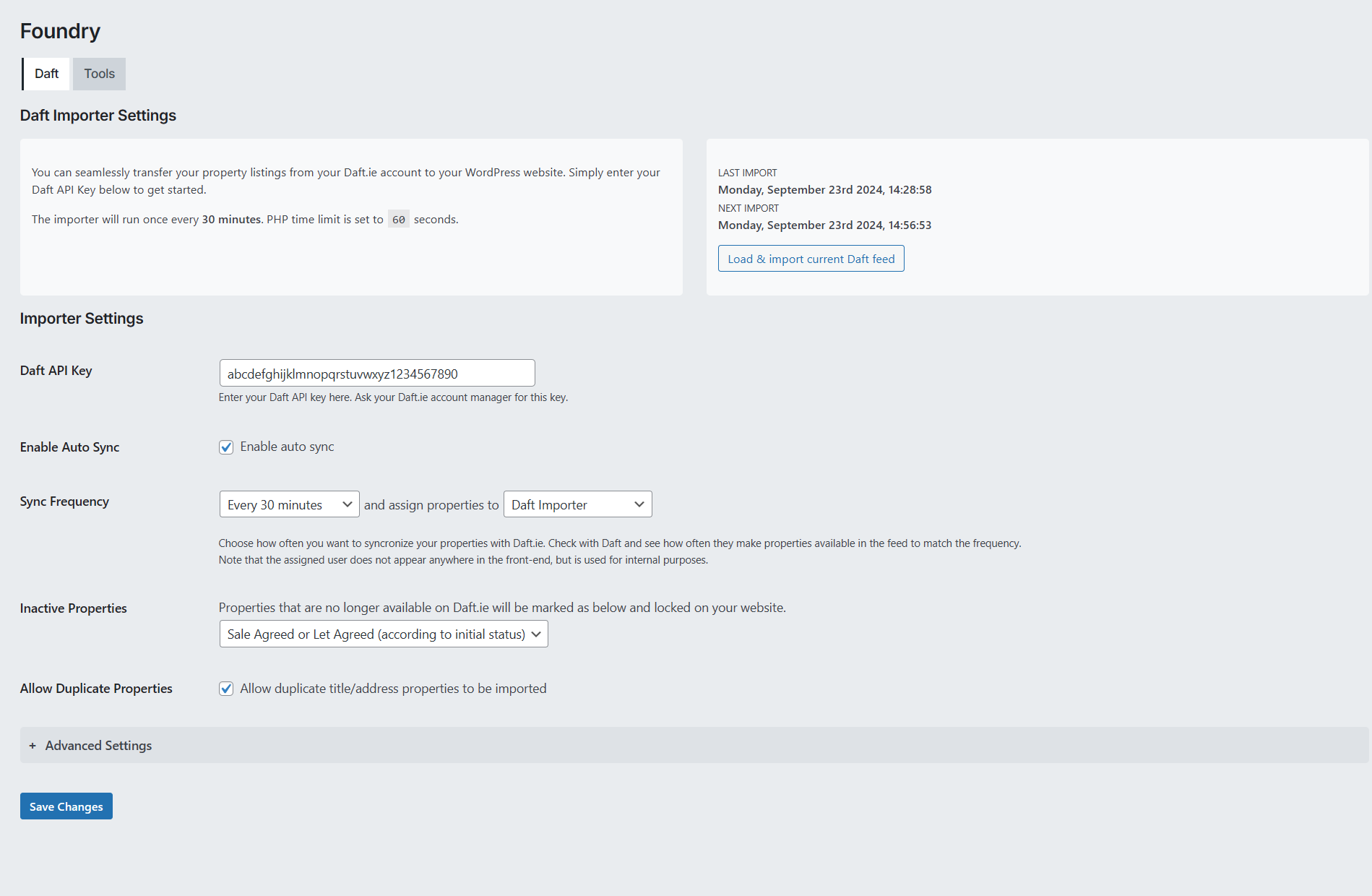
Daft Importer Settings
Daft API Key: Enter your Daft API key here. This key is required to access and import property listings from your Daft.ie account.
Enable Auto Sync: Activates automatic synchronization of property listings from Daft.ie to your WordPress site.
Sync Frequency: Set how often you want to synchronize properties with Daft.ie and assign imported properties to a specific user.
Note: The assigned user does not appear in the front-end but is used for internal purposes.
Inactive Properties: Specify how to handle properties that are no longer available on Daft.ie. Options include marking them as “Sale Agreed” or “Let Agreed” on your website.
Allow Duplicate Properties: Permits the import of properties with duplicate titles or addresses.
Manual Import
Use the “Load & import current Daft feed” button to manually trigger an import of the current Daft.ie feed.
Remember to click “Save Changes” after modifying any settings to ensure they take effect.
How does Foundry handle importing properties from Daft?
The Foundry plugin imports property listings from Daft at customizable intervals (e.g., every 30 minutes, 1 hour, 2 hours, 3 hours, etc.), fetching all available properties. Since Daft only sends active properties (those marked “For Sale” or “To Let”), properties marked as “Sale Agreed”, “Sold”, “Let Agreed”, or “Let” are excluded from the feed.
Foundry manages this by assuming that any property no longer present in the feed is inactive — this assumption holds true in 99% of cases. If a property needs to be manually removed from your site, you can do so directly via the WordPress admin panel under Properties.
How to permanently delete a property from WordPress?
Be aware that deleting a property is a permanent action and cannot be undone.
Since properties are stored as custom post types in WordPress, you can log into your WordPress dashboard, navigate to Properties in the left-hand menu, and choose the option to either “Trash”, “Bin”, or “Delete Permanently” the property. Once deleted, the property will be immediately removed from both the back-end and the front-end display.
Frequently Asked Questions
Why are all my Daft properties marked as “Sale Agreed”, “Sold”, or “Let Agreed”?
This typically happens when the Daft feed is empty. As per Foundry’s logic, when properties are no longer in the feed, they are assumed to be “Sale Agreed”, “Sold”, or “Let Agreed”. If the feed was temporarily unavailable or an error occurred, this could result in all properties being marked as such.
To correct this, you can reset the properties and manually rerun the feed in a few simple steps:
- Go to Foundry > Tools in the WordPress admin.
- Unlock all properties.
- Go to Foundry > Daft in the WordPress admin.
- Manually run the Daft importer.
- Go back to Foundry > Tools in the WordPress admin.
- Process the sold properties.
This will update the property statuses based on the latest Daft feed.