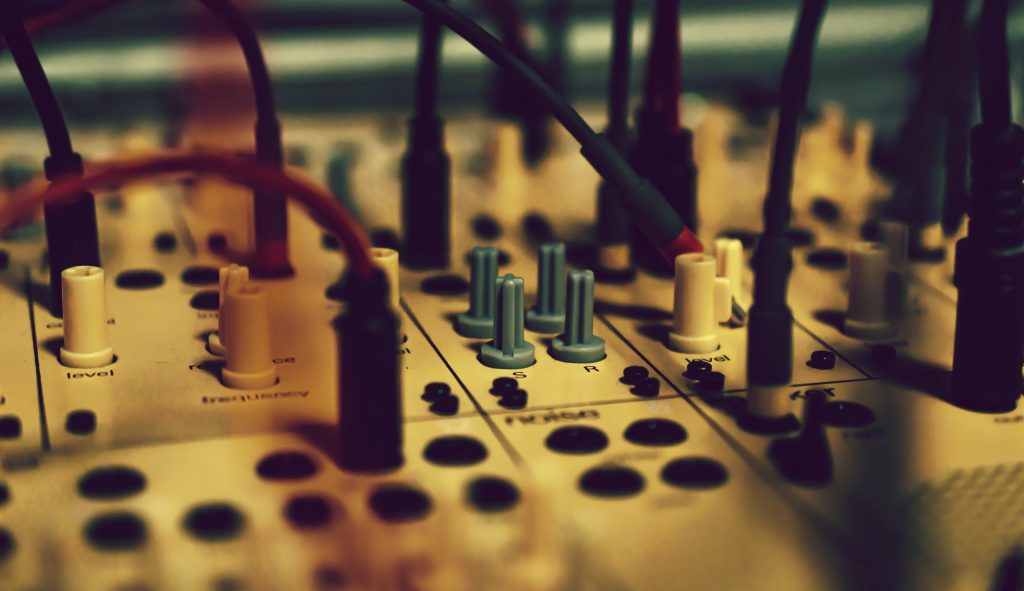
I’ve recently had an article from Neil Patel land in my inbox. The title was link-baity enough to make me click on it:
“The Perfect SEO Setup for WordPress: 8 Plugins to Skyrocket Your Rankings and Traffic”
Of course, I was skeptical – there’s no such thing as a magic SEO setup to skyrocket your rankings and traffic. I like Neil Patel’s articles, don’t get me wrong, but this one was a bit sketchy. Here’s my thoughts, below:
The first plugin he recommends is W3 Total Cache, a caching plugin. A totally bloated caching plugin. It’s one of those 1000-in-1 products, so that makes it a bad choice for me. Here’s my recommendations, in order of code weight and speed gain:
No Plugin
I wrote about how to cache and compress your WordPress site without a plugin before, you only need to open your file manager (or your (S)FTP app, or your Git app) and add the required code to your .htaccess file or to your Nginx configuration.
WP Super Cache
The obvious caching solution, in the form of a plugin, helping with browser caching and saving static HTML versions of your dynamic pages.
https://wordpress.org/plugins/wp-super-cache/
Simple Cache
A zero-configuration caching plugin. Does the job. Tested for more than year with excellent results.
https://wordpress.org/plugins/simple-cache/
Cloudflare
Again, this is a no plugin solution, and it leverages a CDN. Cloudflare has HTML/CSS/JS minification, browser caching, asynchronous loading, Gzip compression, HTTP/2, Brotli compression and more.
The second plugin Neil Patel recommends is Smush, a plugin which helps with image compression. I tend to agree with this one, but I use a proper WordPress theme, with advanced image compression and selection based on screen resolution (it’s all native to WordPress). I also run my images through Kraken.io or Jpeg.io, but this is subjective. I prefer fewer plugins and more control over my image compression.
The third plugin he recommends is Yoast’s SEO plugin, which I fully agree with, although I think it’s still a bit bloated and full of ads. I’m sure he doesn’t need all those fancy radio boxes. But yeah, if you’re not up to managing your own technical SEO and microdata and Open Graph tags and various schema scripts and custom excerpts, then go ahead and install Yoast’s SEO plugin.
The fourth plugin Neil Patel recommends is Sucuri Security. This is a strong no for me, as all the sites I’ve had it installed on, got slower and slower and slower. I keep my site up to date, I keep my plugins at a minimum and I code anything extra I require, I use server-side security and up-to-date server software. The only thing I think would help is a login limit plugin, which would deter potential brute force attacks. Or Cloudflare (see above), as it also helps with security more than any other plugin.
The fifth plugin he recommends is AMP for WP. Again, I agree with this one, but not the plugin. I prefer the official AMP plugin, which has Google support and Yoast native support (in the form of a so-called glue plugin).
The sixth plugin Neil Patel recommends is a3 Lazy Load. I have no opinion on this one, although I would code my own lazy loading function using either yall.js library or the native Intersection Observer API, but that’s just me being a developer.
The seventh and last plugin he recommends is a schema plugin, which looks interesting and helps a lot with various types of sites. I’m usually coding my own schema, but I do recommend this plugin to non-developers.
All in all, a good video, but lots of clichés and lots of unnecessary options. What about a proper document structure with headings, navigation, titles, keywords and more? What about image ALT text and captions?
Photo by Alexandre Debiève on Unsplash.


