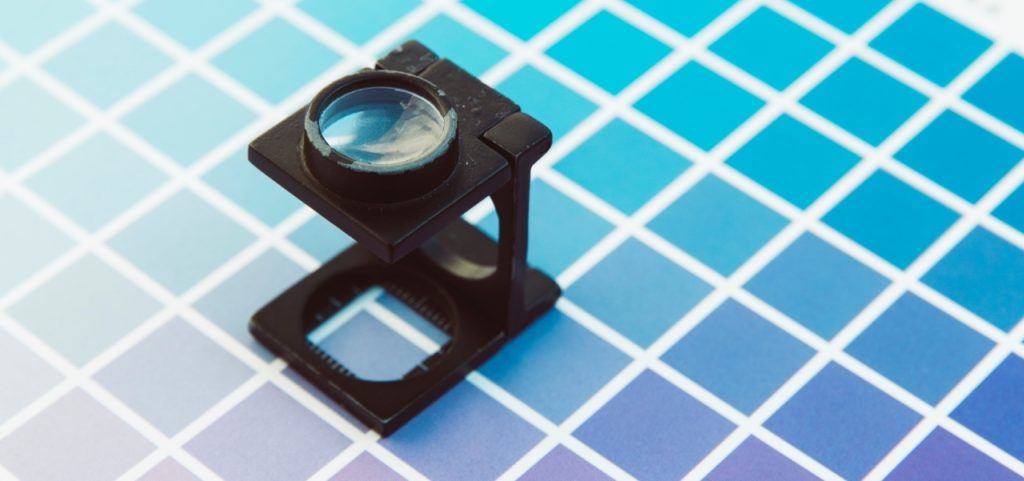
This script will run and display all potential malware files in your selected directory path. Make a backup before deleting any files and note that the script will also find legitimate files (false positives).
Add the code below to your server root. Change the directory path in find_files('path') and add a pattern to look for in the check_files() function. See below for a list of possible patterns.
The code below is set up to look for the 'js_escape' string in the /wp-content/ directory, in all .php, .js and .txt files.
<?php
ini_set('max_execution_time', 0);
ini_set('set_time_limit', 0);
find_files('wp-content');
function find_files($seed) {
if (!is_dir($seed)) {
return false;
}
$files = array();
$dirs = array($seed);
while (null !== ($dir = array_pop($dirs))) {
if ($dh = opendir($dir)) {
while (false !== ($file = readdir($dh))) {
if ($file == '.' || $file == '..') {
continue;
}
$path = $dir . '/' . $file;
if (is_dir($path)) {
$dirs[] = $path;
} else {
if (preg_match('/^.*\.(php[\d]?|js|txt)$/i', $path)) {
check_files($path);
}
}
}
closedir($dh);
}
}
}
function check_files($this_file) {
/*
* Possible patterns:
* passthru, shell_exec, system, phpinfo, base64_decode, popen, exec,
* proc_open, pcntl_exec, python_eval, fopen, fclose, readfile, js_escape
*/
$str_to_find = 'js_escape'; // the string(code/text) to search for
if (!($content = file_get_contents($this_file))) {
echo '<p>Could not check ' . $this_file . '</p>';
} else {
if (stristr($content, $str_to_find)) {
echo '<p>' . $this_file . ' -> contains ' . $str_to_find . '</p>';
}
}
unset($content);
}Possible patterns include:
passthru, shell_exec, system, phpinfo, base64_decode, popen, exec, proc_open, pcntl_exec, python_eval, fopen, fclose, readfile, js_escape.
Photo by Markus Spiske on Unsplash


