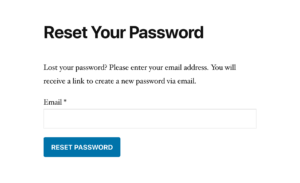A nice piece of code to use for A/B testing to look for a certain element every 50 milliseconds, execute the code when found, then clear the interval loop. If the element is not found the loop is interrupted after 15 seconds.
var ytTimeoutId;
window.onload = function() {
ytTimeoutId = setInterval(function() {
// Check for a specific element ID
if (document.getElementById('element')) {
// Do stuff
window.clearInterval(ytTimeoutId);
}
}, 50);
setTimeout(function() {
window.clearInterval(ytTimeoutId);
}, 15000);
}Change the interval ping value or the general timeout value (15 seconds) as you see fit.
Find more JavaScript tutorials, code snippets and samples here.