The ImagePress grid is the main view of your gallery. The plugin offers in-depth customization of both the grid and the image cards.
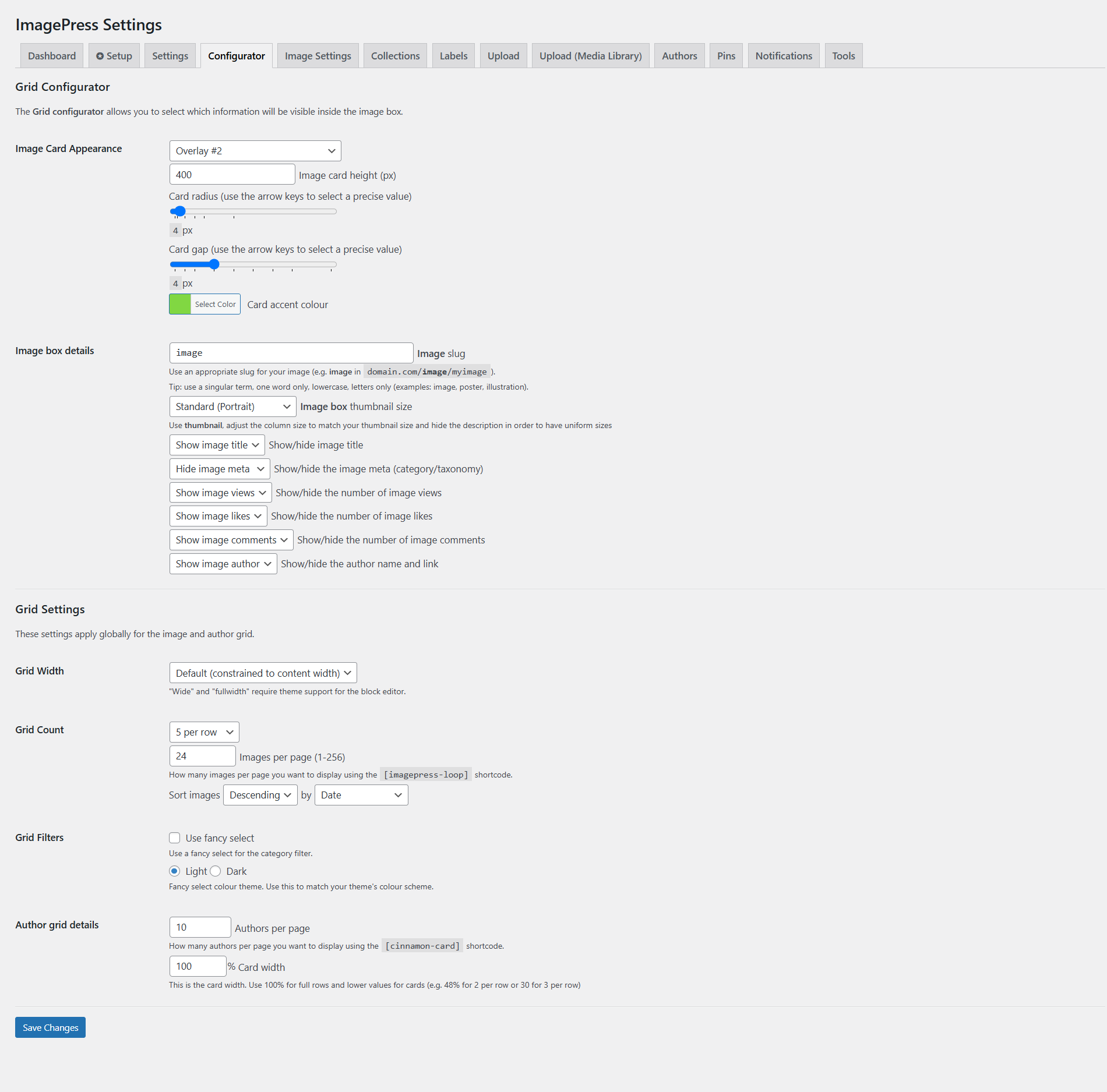
You can configure your image card as Clear, Default, Modern (uses accent colour), Overlay #1, Overlay #2, Overlay #3 (uses dominant colour), Overlay #4 (uses accent colour), Arrow, Windsor, Slide Film, Art Gallery. Pick whichever option suits your design needs.
Next, you can configure your image grid using configurable gaps, border radius and images per row.
Scroll down for more settings, the grid details. All the settings are self-explanatory.
Finally, show your image gallery by using the dedicated shortcode:
[imagepress-loop filters="yes"]