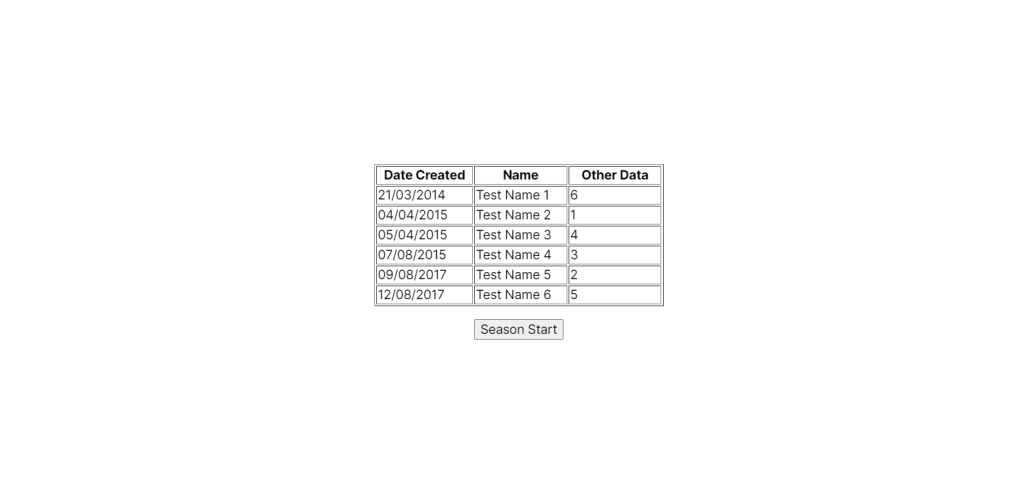
Say we have a table with dates, in the following format:
dd/mm/yyyyWe want to sort this table dynamically based on the date column. Here is the table structure (we’ll keep it simple):
<table id="results" width="360" border="1">
<thead>
<tr>
<th scope="col" width="120">Date Created</th>
<th scope="col" width="120">Name</th>
<th scope="col" width="120">Other Data</th>
</tr>
</thead>
<tbody>
<tr>
<td>04/04/2015</td>
<td>Test Name 2</td>
<td>1</td>
</tr>
<tr>
<td>09/08/2017</td>
<td>Test Name 5</td>
<td>2</td>
</tr>
<tr>
<td>07/08/2015</td>
<td>Test Name 4</td>
<td>3</td>
</tr>
<tr>
<td>05/04/2015</td>
<td>Test Name 3</td>
<td>4</td>
</tr>
<tr>
<td>12/08/2017</td>
<td>Test Name 6</td>
<td>5</td>
</tr>
<tr>
<td>21/03/2014</td>
<td>Test Name 1</td>
<td>6</td>
</tr>
</tbody>
</table>
<button class="sort-season sort-season--start">Season Start</button>Here is the sorting function, in Vanilla JavaScript:
function convertDate(d) {
var p = d.split("/");
return +(p[2] + p[1] + p[0]);
}
function sortByDate(direction) {
var tbody = document.querySelector("#results tbody");
// get trs as array for ease of use
var rows = [].slice.call(tbody.querySelectorAll("tr"));
if (direction === 'asc') {
document.querySelector(".sort-season").classList.remove('sort-season--start');
document.querySelector(".sort-season").classList.add('sort-season--end');
rows.sort(function (a, b) {
return (
convertDate(b.cells[0].innerHTML) -
convertDate(a.cells[0].innerHTML)
);
});
} else {
document.querySelector(".sort-season").classList.add('sort-season--start');
document.querySelector(".sort-season").classList.remove('sort-season--end');
rows.sort(function (a, b) {
return (
convertDate(a.cells[0].innerHTML) -
convertDate(b.cells[0].innerHTML)
);
});
}
rows.forEach(function (v) {
tbody.appendChild(v);
});
}
document.querySelector(".sort-season").addEventListener("click", () => {
if (document.querySelector(".sort-season").classList.contains('sort-season--start')) {
document.querySelector(".sort-season").innerText = "Season End";
sortByDate('asc');
} else {
document.querySelector(".sort-season").innerText = "Season Start";
sortByDate('desc');
}
});
And here is the result:
See the Pen Vanilla JavaScript Table Date Sorting by Ciprian (@ciprian) on CodePen.



