vote5 Description
The vote5 plugin allows users to vote on posts and administrators to manage votes, ban/unban IP addresses and search/filter votes. The plugin log displays a paginated table with attached posts, IPs, and time of vote. The administrator is able to modify votes and see which posts have been modified. All votes are stored as custom values.
vote5 Security
User votes are recorded both in the plugin’s database and in the custom meta values database. All posts have a custom key attached to them, holding the current votes value. Users behind web proxies or missing an HTTP referrer will be blocked, and votes will not be recorded. All votes use IP and cookie checks.
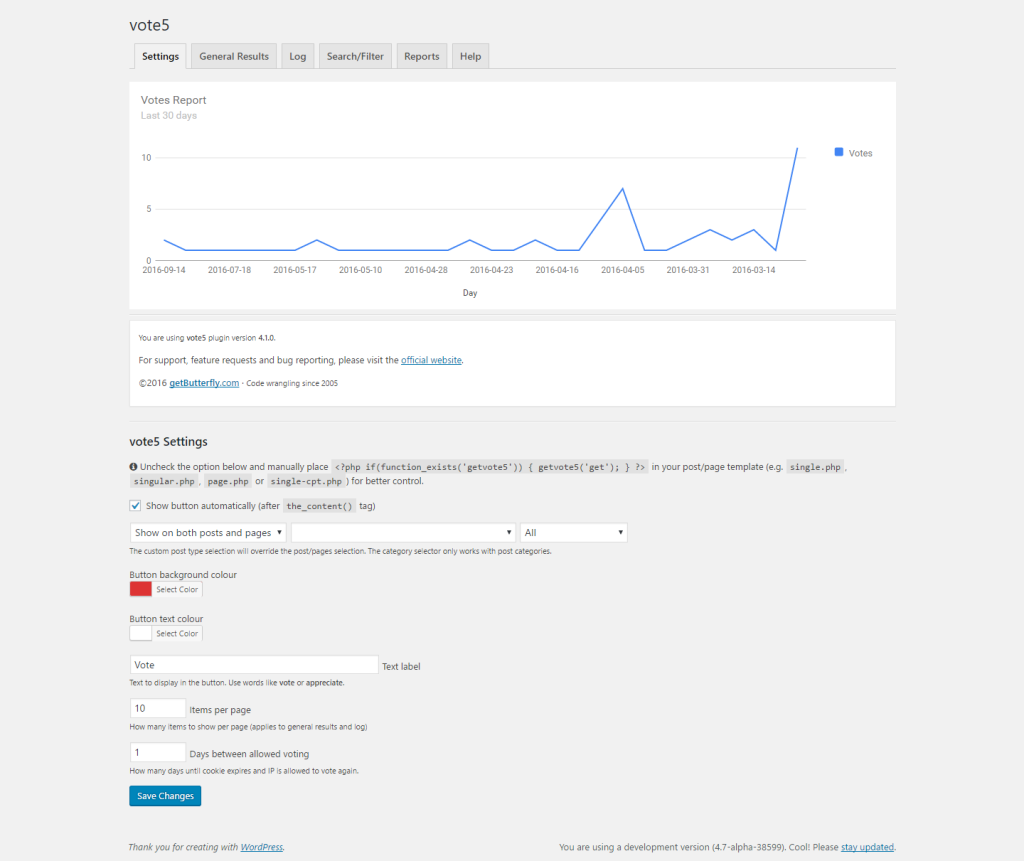
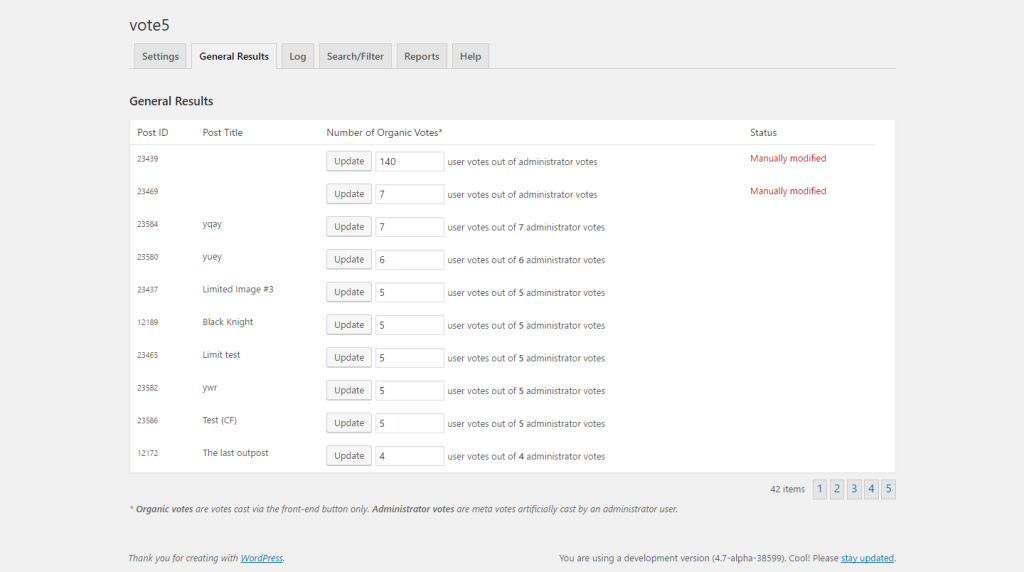
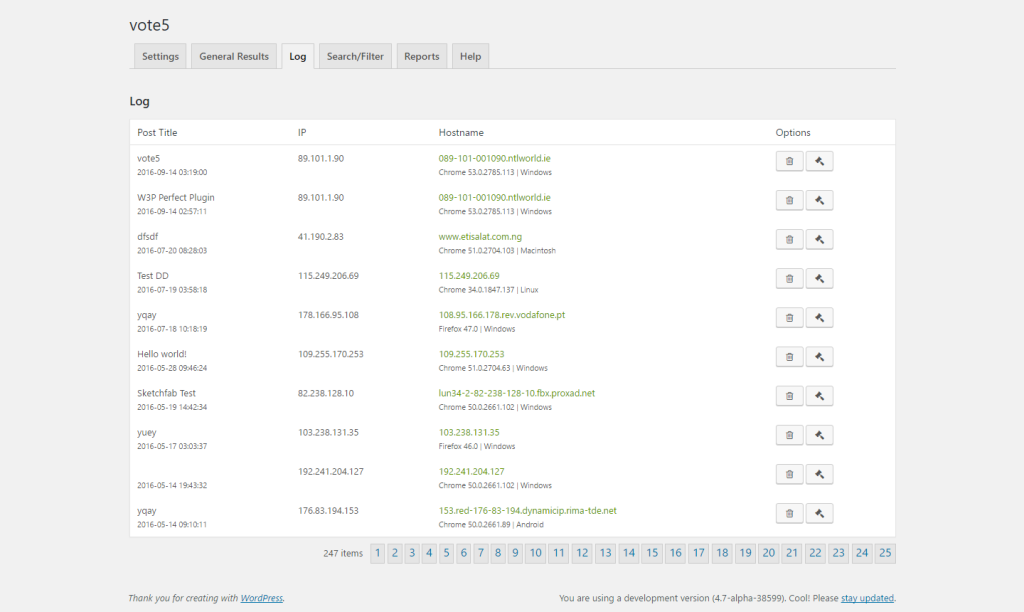
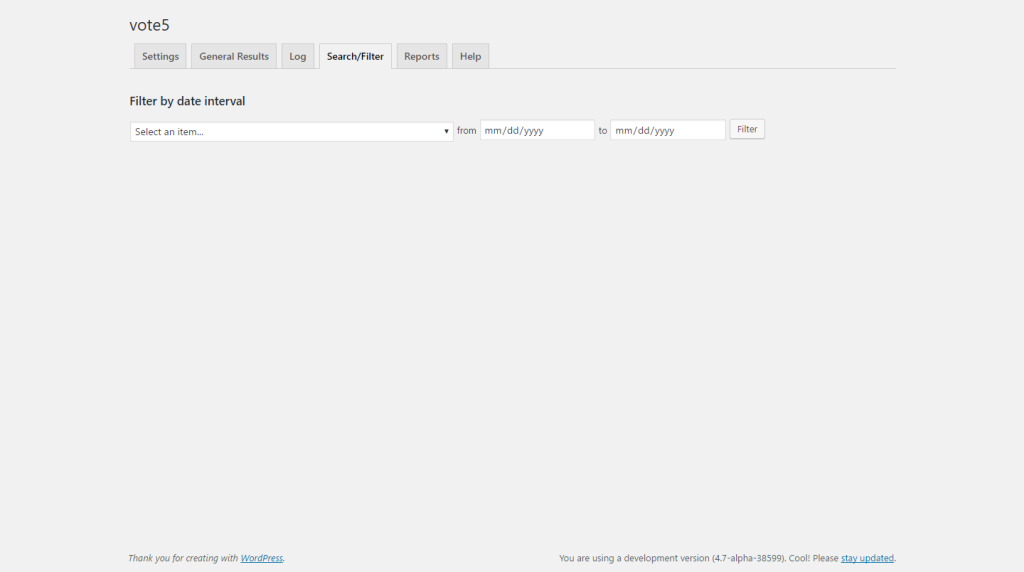
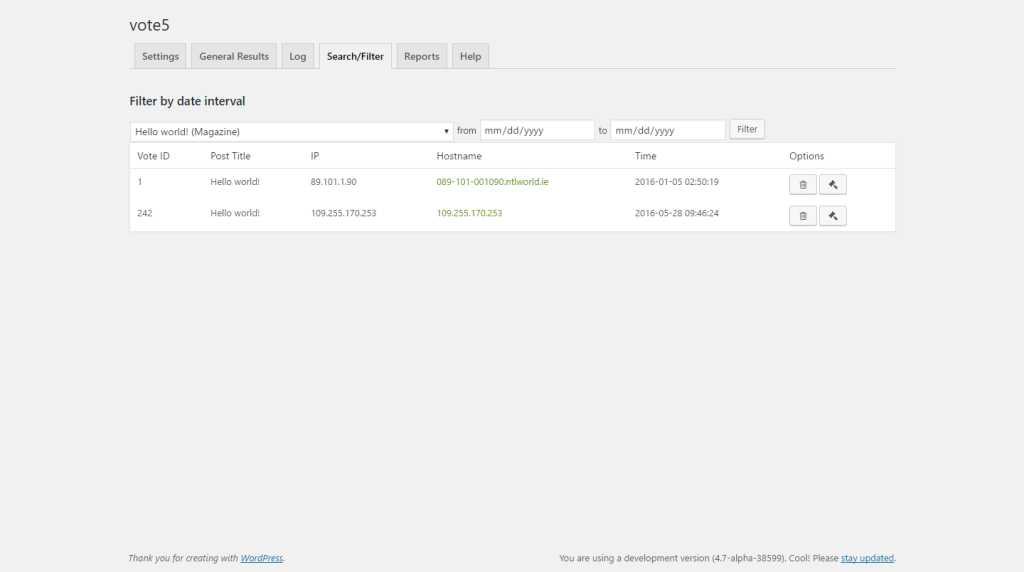
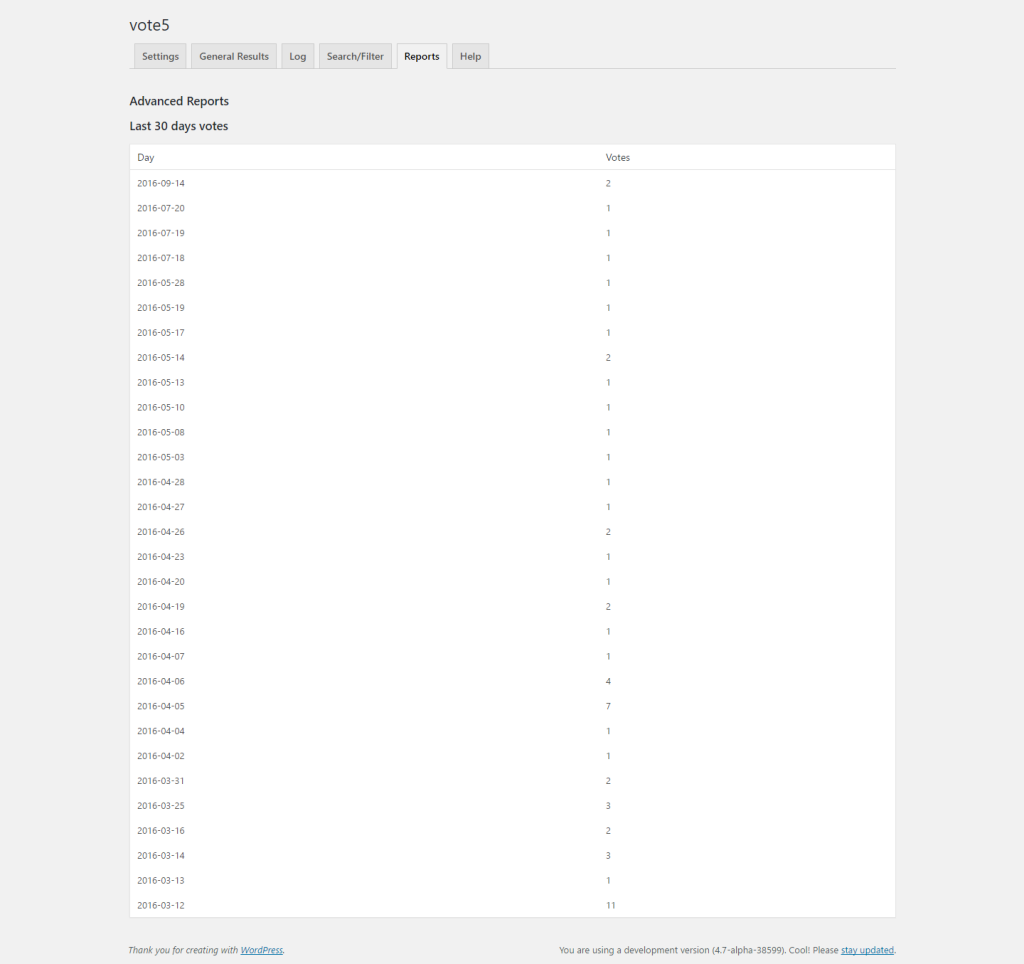
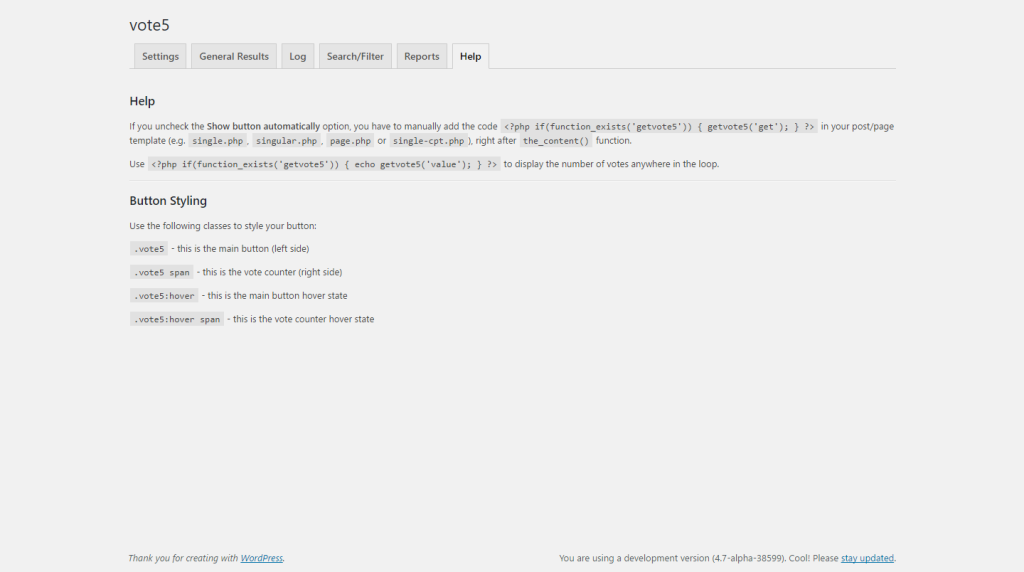
If you disable the Show button automatically option, you have to manually add the code <?php if (function_exists('vote5_get')) { vote5_get('get'); } ?> in your post or page template, right after the_content() function.
Use <?php if (function_exists('vote5_get')) { echo vote5_get('value'); } ?> to display the number of votes anywhere in the loop.
Use [vote5count id="78"] to display the vote count for a particular post or page ID.
Extended documentation is available inside the plugin.
How to restrict voting based on IP address
If you need to restrict voting based on IP address, follow the steps below. The default behaviour of the plugin does not allow this, so you’ll need to make a slight change to the like.php file.
Open the file using a text editor and find line 75:
if (!isset($_COOKIE['liked-' . $post_ID]) && (int) $banStatusByIp === 0 && ($timeStatusByIp > ($v5_days * 86400) || !is_numeric($timeStatusByIp))) {Replace it with:
if (!isset($_COOKIE['liked-' . $post_ID]) && (int) $banStatusByIp === 0 && (int) $voteStatusByIp === 0) {Now, your users won’t be able to vote from the same IP, ever again.