WooCommerce Currency Switcher
A WooCommerce plugin that allows you to set fixed prices for products in different currencies, rather than using automatic currency conversion.
Features
- Set fixed prices for each product in different currencies
- Support for multiple currencies with WooCommerce’s native currency symbols
- Light and dark theme options
- Multiple positioning options for the currency switcher
- Shortcode support for manual placement
- Auto-detection of customer’s currency based on location
- Support for variable products and variations
- Compatible with WooCommerce HPOS (High-Performance Order Storage)
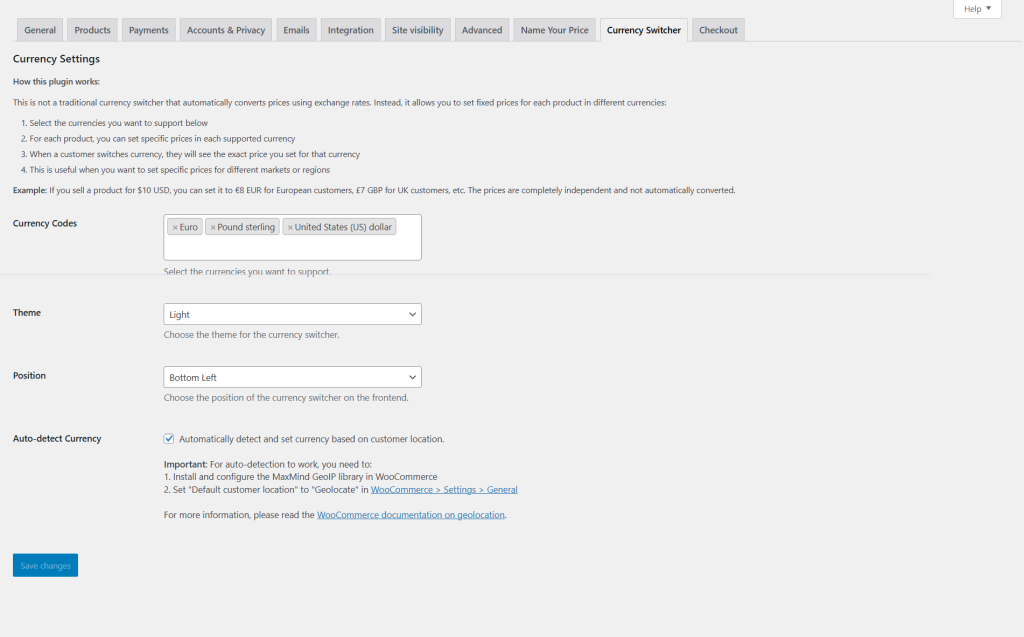
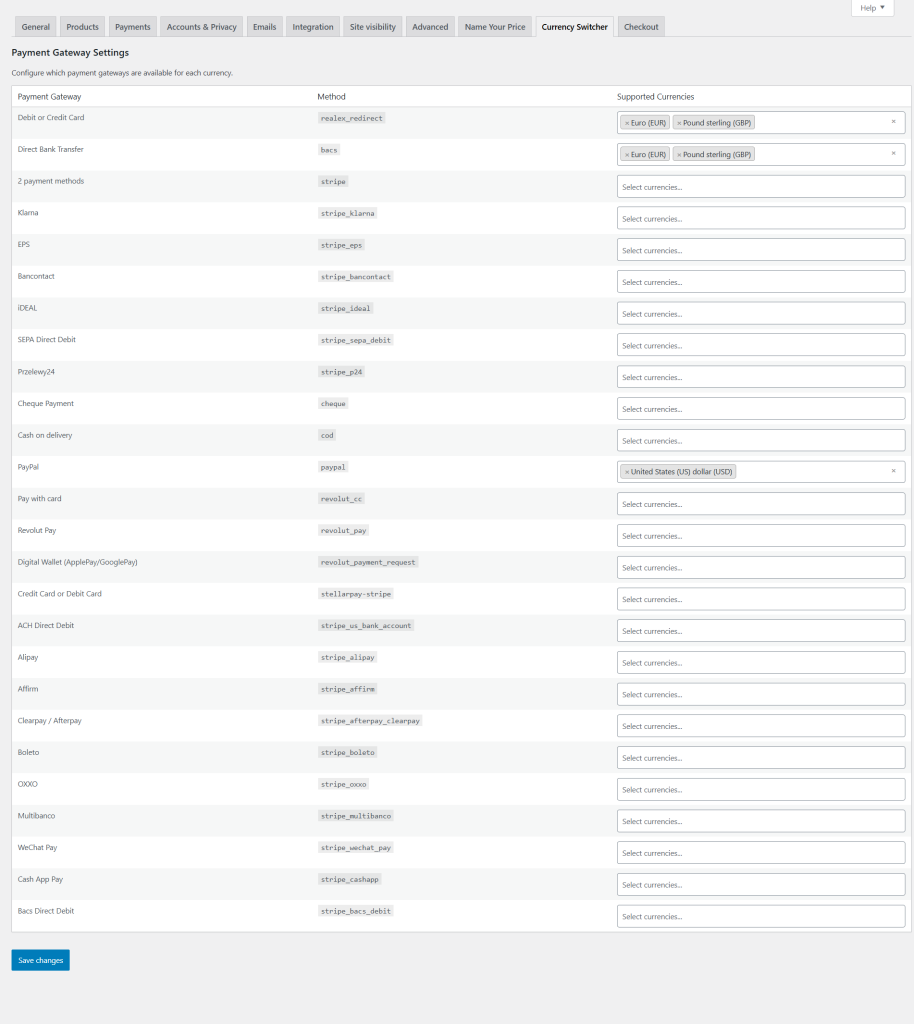
Installation
- Upload the plugin files to the
/wp-content/plugins/woo-currency-switcherdirectory - Activate the plugin through the ‘Plugins’ menu in WordPress
- Go to WooCommerce > Settings > Currency Switcher to configure the plugin
Configuration
Basic Settings
- Currency Selection
- Select the currencies you want to support using the enhanced select dropdown
- The default store currency will be automatically included
- Each selected currency will be available for price setting
- Theme Selection
- Choose between light and dark themes for the currency switcher
- Light theme is the default option
- Position Selection
- Choose where the currency switcher appears on the frontend:
- Center Left
- Bottom Left
- Middle Bottom
- Bottom Right (default)
- Center Right
- Auto-detection
- Enable/disable automatic currency detection based on customer location
- Requires MaxMind GeoIP library and proper WooCommerce geolocation settings
Setting Product Prices
- Regular Products
- Edit any product
- Scroll to the “Fixed Currency Prices” section
- Enter prices for each supported currency
- Leave empty to use the default currency price
- Variable Products
- Edit the variable product
- For each variation, you can set specific prices in different currencies
- If no variation-specific price is set, it will fall back to the parent product’s price
Usage
Fixed Currency Switcher
The currency switcher will appear in the position you selected in the settings. It’s fixed on the screen and always visible to customers.
Shortcode Usage
You can manually place the currency switcher anywhere on your site using the [wcc_switcher] shortcode.
This is useful for:
- Placing the switcher in specific locations in your theme
- Adding it to custom templates
- Including it in widgets that support shortcodes
Auto-detection Requirements
For the auto-detection feature to work, you need to:
- Install and configure the MaxMind GeoIP library in WooCommerce
- Set “Default customer location” to “Geolocate” in WooCommerce > Settings > General
- Enable the auto-detection option in the Currency Switcher settings
For more information about MaxMind integration, please read the WooCommerce documentation on geolocation.
Important Notes
- This plugin uses fixed prices, not automatic currency conversion
- Each currency price is independent and should be set manually
- The default store currency is used as the base currency
- Prices in other currencies are stored as separate meta fields
- The switcher is responsive and works on all devices
- Both light and dark themes are fully styled and accessible
Demo
See a demo on Mellon Educate’s website or on Vault80’s Superstore.