Get ready for Google’s Consent requirements with WP GCP
WP Google Consent Platform is a privacy banner with native Google Consent Mode v2.
Disclaimer: While we strive to provide accurate information, it is important to seek legal advice from a qualified professional, such as a lawyer, solicitor, or legal representative, to ensure compliance with the General Data Protection Regulation (GDPR) and other applicable laws when implementing your privacy policy.
Table of Contents
What is Google Consent Mode v2?
Consent mode receives your users’ consent choices from your cookie banner or widget and dynamically adapts the behaviour of Analytics, Ads, and third-party tags that create or read cookies.
If you’re doing business in the EU, EEA and UK and want your data-driven marketing practices to continue uninterrupted, you need a consent management solution that supports the latest version of Google Consent Mode.
Google’s Consent Mode continues to be a hot topic, especially since it is required to implement Consent Mode in case a website or app is collecting data for audience building or remarketing with Google’s advertising services.
With V2, the biggest updates are two new consent signals, ad_user_data and ad_personalization, as well as a revamped URL schema for passing consent states to Google’s services.
Consent Mode is primarily about collecting additional signals from users who did not grant consent for having their personal data or browser storage accessed for data collection. These signals are then used by Google to model conversions (Google Ads, Floodlight, etc.) and visitor behaviour (Google Analytics 4).
This method of collecting analytics and advertising pings from unconsenting users is based on the logic of avoiding access to browser storage. This way, cookies containing personal data (such as online identifiers) will not be accessed by Google’s services, and random, ephemeral identifiers are used instead. Unconsented data isn’t surfaced in Google’s reports directly – instead, it goes through a modeling process where it’s shaped and moulded to look like the real thing (data collected from consenting users).
Advanced vs. Basic Mode
Consent Mode V2 also introduced the concepts of Advanced Consent Mode and Basic Consent Mode.
Technically, these are not new things. Advanced Consent Mode is Consent Mode as we know it (and as Google wants us to use it). It means collecting pings of data from users who did not grant consent.
Basic Consent Mode means that Consent Mode is active on the page (or app), but Google’s tags are prevented from loading and collecting data until consent is granted.
In other words:
- No Consent Mode: Consent Mode is not implemented on the page at all. All data collected to Google services is assumed to have consent from the user.
- Basic Consent Mode: Consent Mode has been implemented, but data is collected only if the user grants consent.
- Advanced Consent Mode: Consent Mode has been implemented, and data is collected from users when they grant consent and when they deny consent.
Which mode you choose has implications on the quality of modelling (source):
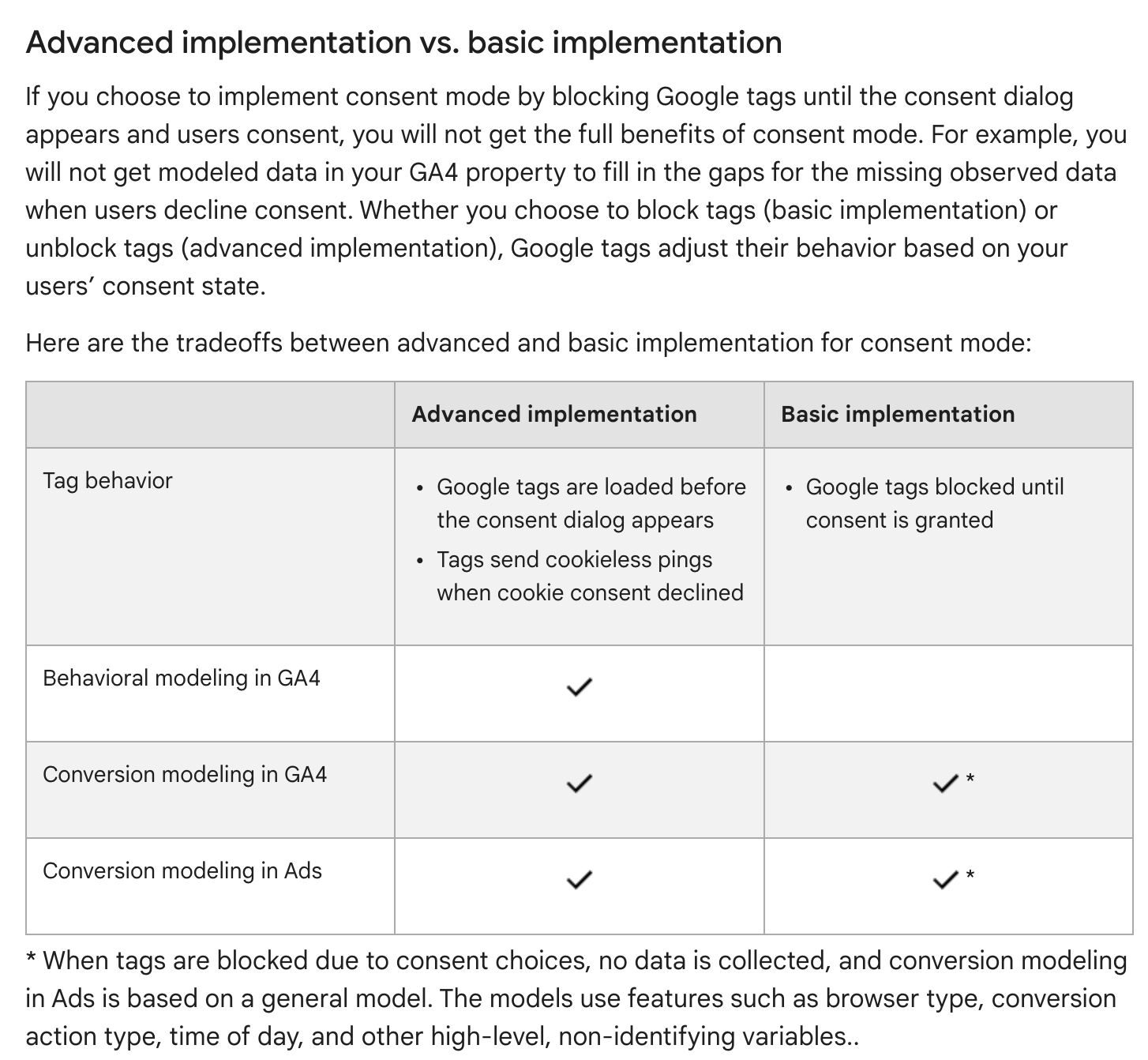
What is WP GCP?
WP GCP is WordPress Google Consent Platform.
WP GCP is a WordPress plugin which implements Google’s Consent Mode v2 without the need for a Google Partner or a Google Tag Manager template.
How does WP GCP work?
It’s very simple to install WP GCP. The only requirement is a Google Tag Manager container ID.
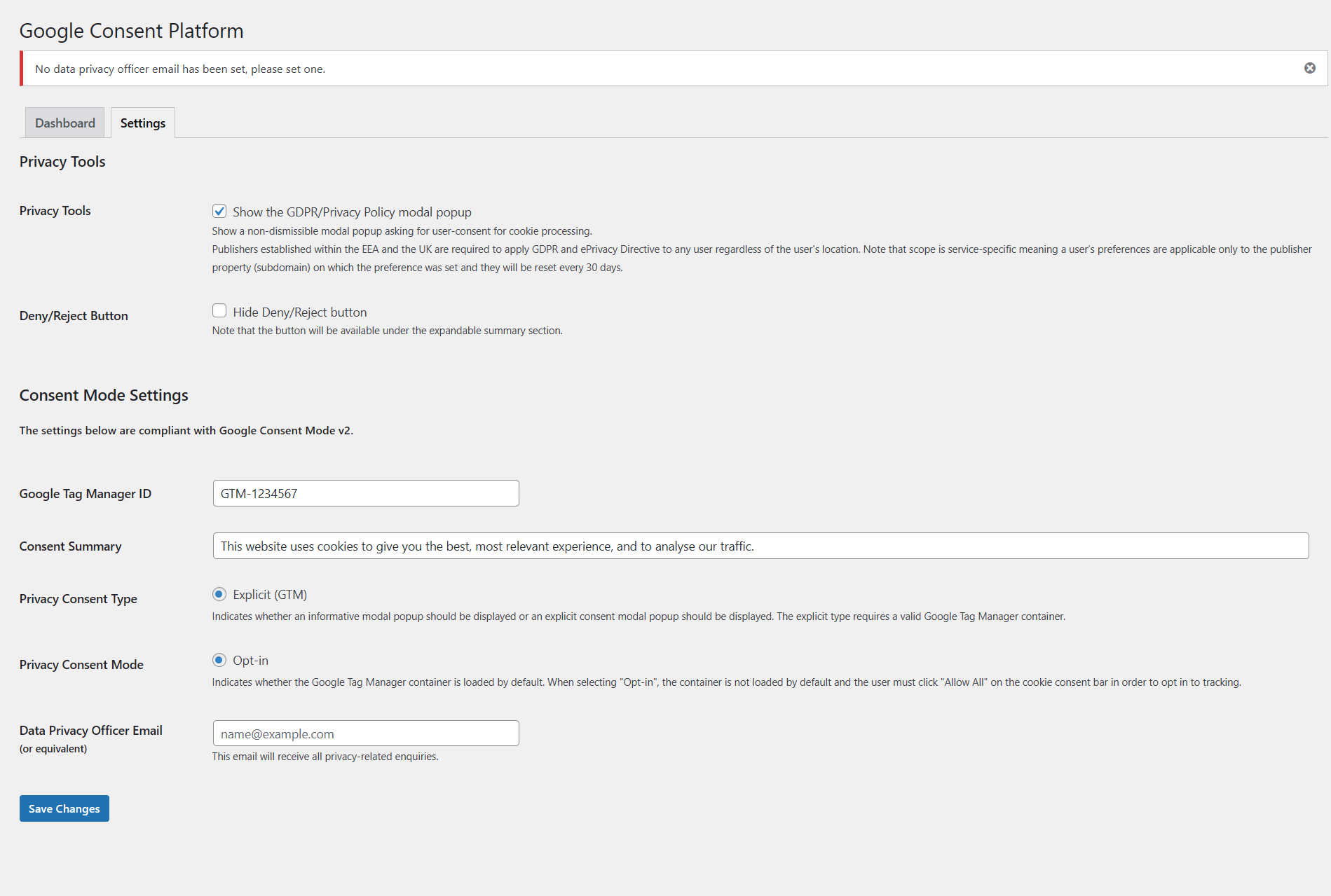
The plugin will load Google Tag Manager with the default denied consent status, and after user approval/consent, the status will change and Google Tag Manager will reload.
The next step, in Google Tag Manager, is to set the required consent mode. Note that most native tags have built-in consent checks, and no additional ones are required.
In Google’s own words, “tags with built-in consent checks typically modify their behaviour based on the consent granted.”

When you implement consent mode in its advanced version (as implemented in the WP GCP plugin), Google tags load when a user opens the website or app. The tags load the consent mode API and do the following:
- Set default consent states. By default, consent will be denied, unless you set your own defaults.
While consent is denied, the Google tags send cookieless pings. - Wait for user interaction with the banner and update consent states.
Only when a user grants consent to data collection, Google tags send the full measurement data. Learn more about tag behaviour.
This implementation enables improved modelling compared to the Basic one, as it provides an advertiser-specific model as opposed to a general model.
YOUR WORDPRESS CONSENT MANAGEMENT PLATFORM FOR THE EVOLVING REGULATORY LANDSCAPE
Comprehensive and scalable WordPress CMP
- Ensure your data-driven digital operations continue as the European regulatory landscape evolves
- Obtain consent-based data and minimize data or revenue loss
- Build trustworthy and compliant user experience without performance impact
See how easy consent management can be, and what it can do for your marketing practices.
For any small, medium or large businesses ready to achieve compliance
- Unlimited sessions / month
- 1 domain
- Unbeatable price