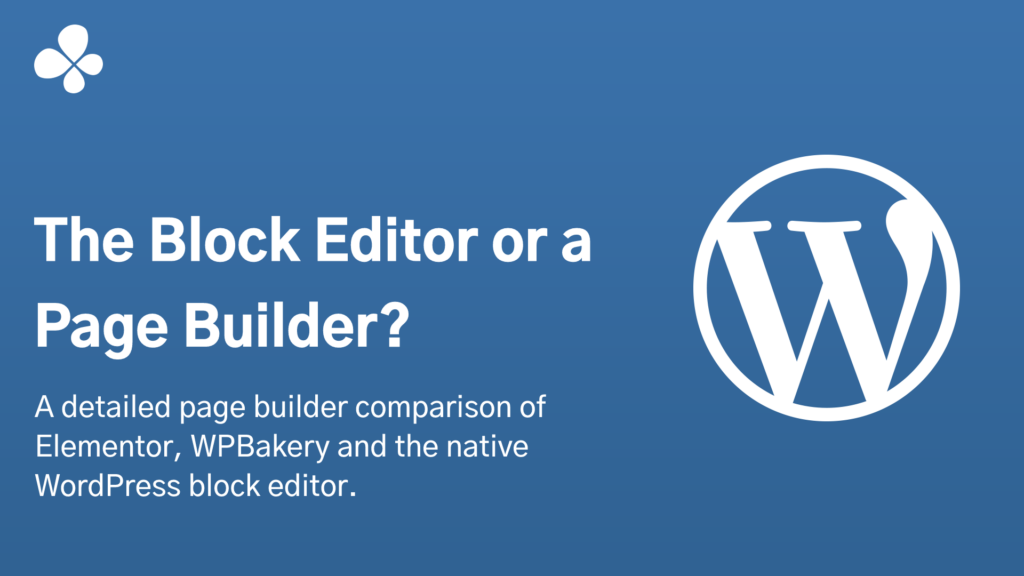
Table of Contents
This article is aimed at several of my clients, pondering which theme to use. There are countless comparisons out there, but none of them compares the 3 page builders in one article. Also, this is my take, and it’s highly opinionated, based on my own and my clients’ experience with each of them.
Keep reading.
Elementor and WPBakery are both popular page builder plugins that allow you to create custom layouts and designs for your WordPress website. They both offer a drag-and-drop interface, pre-designed templates, responsive design, and custom CSS. However, Elementor stands out with its live editing feature, global widgets, theme builder, and WooCommerce builder. On the other hand, WPBakery is known for being more developer-friendly.
WordPress’ block editor is the default editor that comes with WordPress. It allows you to create custom layouts using blocks, which can be combined to create complex designs. The block editor offers a drag-and-drop interface, pre-designed templates, responsive design, and custom CSS.
tl;dr
Elementor, WPBakery and WordPress’ block editor are three popular page builders for WordPress websites. But which one is better for your website? In this article, I will compare them based on several criteria: speed, performance, bloat, sluggishness, maintainability, scalability, size, locking-in, community and accessibility.
I will also explain why I think WordPress’ block editor has some advantages over Elementor and WPBakery that make it a better choice for most WordPress users.
Speed
Speed refers to how fast a page builder can load and render web pages on different devices and browsers. A fast page builder can improve user experience and SEO rankings.
WordPress’ block editor is the fastest of the three page builders because it is a core feature of WordPress since version 5.0. It uses clean code that minimizes HTTP requests and reduces server load. It also has a built-in caching mechanism that optimizes CSS and JavaScript files.
Elementor is slower than WordPress’ block editor because it adds extra code and scripts to the web pages. It also relies on external libraries that can affect loading speed. Elementor claims that it can load pages in less than 1 second, but this depends on various factors such as hosting quality, image optimization and plugin compatibility.
WPBakery is the slowest of the three page builders because it uses shortcodes that generate more HTML code. Shortcodes also make it harder to switch between front-end and back-end editing modes. WPBakery does not have a caching feature like WordPress’ block editor or Elementor.
Performance
Performance refers to how well a page builder can handle complex layouts and designs without affecting site functionality or user experience.
WordPress’ block editor has a high performance because it uses blocks as content elements that can be easily aligned and stacked depending on what they actually are. Blocks can be as simple as a text block or more complex as an image gallery or a video embed. Blocks can also be customized with various settings such as font size, colour, alignment.
| Feature | Elementor | WPBakery | Block editor |
|---|---|---|---|
| Drag-and-drop interface | Yes | Yes | Yes |
| Pre-designed templates | Yes | Yes | Yes |
| Live editing | Yes | No | Yes |
| Responsive design | Yes | Yes | Yes |
| Custom CSS | Yes | Yes | Yes |
| Widgets | Yes | Yes | Yes |
| Global widgets | Yes | No | Yes (Reusable Blocks) |
| Theme builder | Yes | No | Yes (Basic) |
| WooCommerce builder | Yes | No | No |
| Developer-friendly | No | Yes | Yes |
| Performance | Slow | Slow | Fast |
| Speed | Slow | Slow | Fast |
In terms of performance and speed, all three options are good and have similar performance metrics. However, since Elementor and WPBakery add more features and functionality, they may slow down your website if you have a lot of plugins and widgets installed. In contrast, the block editor is lightweight and does not add as much overhead to your website.
Startup Time, Speed & Size
Startup time
- Elementor: Elementor has a startup time of approximately 1.4 seconds, which is relatively fast for a page builder plugin.
- WPBakery: WPBakery has a startup time of approximately 1.3 seconds, which is slightly faster than Elementor.
- Block editor: Since the block editor is built into WordPress, it has a very fast startup time of approximately 200-300 milliseconds.
Plugin/code size
- Elementor: Elementor is a relatively large plugin with a file size of around 22 MB, which includes all the features, templates, and widgets. This can increase depending on the add-ons and widgets you use.
- WPBakery: WPBakery is also a large plugin with a file size of around 32 MB. This can also increase depending on the add-ons and widgets you use.
- Block editor: Since the block editor is built into WordPress, it doesn’t add any extra file size or overhead to your website.
Page speed
- Elementor: Elementor can affect page speed if it’s not optimized properly. However, with proper optimization and caching, Elementor can still load pages relatively quickly.
- WPBakery: WPBakery can also impact page speed if it’s not optimized properly. Like Elementor, proper optimization and caching can help mitigate the impact on page speed.
- Block editor: Since the block editor is built into WordPress, it doesn’t add any extra overhead to your website and generally has a minimal impact on page speed.
It’s worth noting that the performance of these plugins can vary depending on factors such as the size and complexity of your website, server configuration, and other installed plugins. Proper optimization, caching, and minification can help improve performance for all three options.
Why switch to the block editor?
Here are some advantages of using the block editor as opposed to other page builders:
- Built into WordPress: The block editor is built into WordPress, which means it is always available and there is no need to install a separate plugin. This can be a big advantage if you want to keep your website lightweight and reduce the number of plugins you use.
- Easy to use: The block editor is designed to be easy to use, even for beginners. The blocks are intuitive and can be easily customized with the built-in settings.
- Integrates with other WordPress features: Since the block editor is built into WordPress, it integrates seamlessly with other WordPress features such as custom post types, taxonomies, and metadata.
- Optimized for accessibility: The block editor is optimized for accessibility, which means it is designed to be usable by everyone, including those with disabilities. This is important for compliance with accessibility standards such as WCAG 2.0.
- Future-proof: Since the block editor is built into WordPress, it is likely to receive ongoing support and updates, ensuring it remains relevant and up-to-date in the future.
- Fast and lightweight: The block editor is fast and lightweight, which means it has a minimal impact on page speed and performance.
- Open-source: The block editor is open-source, which means anyone can contribute to its development and improvement. This ensures that the editor is constantly evolving and improving based on feedback from users and developers.
Overall, the block editor is a good choice for those who want a simple, lightweight, and easy-to-use page builder that integrates seamlessly with WordPress and other features. While it may not have as many advanced features as other page builders, its simplicity and ease of use make it a popular choice for many WordPress users. Also, there are countless plugins that enhance it and add a myriad of new blocks, block variations, and patterns.
Considering web performance is a giant metric these days, here’s a size comparison of each plugin
| Aspect | Elementor | WPBakery | Block editor |
|---|---|---|---|
| Plugin/Code Size | File size of around 22 MB | File size of around 32 MB | Built into WordPress, no extra file size or overhead |
Here’s a more detailed comparison table of Elementor, WPBakery, and the block editor, this time showing the range and availability of options for each page builder:
| Feature | Elementor | WPBakery | Block editor |
|---|---|---|---|
| Ease of use | Easy to use and has an intuitive UI | Can be slightly more complex for beginners | Has a simple and intuitive block system |
| Design options | Offers a wide range of design options | Offers a good range of design options | Offers a decent range of design options |
| Flexibility | Highly flexible and customizable | Flexible but can be limited in some areas | Is becoming more flexible with updates |
| Price | Has both free and paid versions available | Is a paid plugin | Free and open-source plugin |
| Performance | Can slow down sites if not optimized | Can impact site speed if not optimized | Lightweight and has minimal overhead |
| Integrations | Integrates with many third-party plugins | Integrates with many third-party plugins | Integrates seamlessly with WordPress |
| Community | Has a large and active community | Has a decent community | Has a growing and active community |
- Ease of use: The block editor has a simple and intuitive block system, making it easy for beginners to create content without a steep learning curve. Additionally, the blocks are customizable, allowing for more advanced users to create complex designs and layouts.
- Design options: While the block editor may not have as many design options as Elementor or WPBakery, it still offers a decent range of design options that can be enhanced with the use of third-party block plugins.
- Flexibility: With ongoing updates and improvements, the block editor is becoming more flexible and customizable, allowing for more advanced layouts and designs. Additionally, the block editor’s integration with WordPress means it can easily be extended with custom post types, taxonomies, and metadata.
- Price: The block editor is a free and open-source plugin that is included with WordPress, making it an affordable option for those on a tight budget.
- Performance: Since The block editor is lightweight and has minimal overhead, it has a minimal impact on page speed and performance. This can be a big advantage for those who want to keep their website lightweight and fast.
- Integrations: The block editor integrates seamlessly with WordPress and other WordPress features, allowing for a seamless content creation experience. Additionally, there are many third-party block plugins available that can enhance its functionality and integration with other platforms.
Next, I compared Elementor, WPBakery, and the block editor on accessibility, user experience, and community.
Accessibility
- Elementor: While Elementor does offer some accessibility features, it may require additional work to ensure that websites built with it are fully accessible. The plugin has received some criticism from accessibility experts for not meeting WCAG 2.0 standards in some areas.
- WPBakery: WPBakery has also received criticism for not being fully accessible, although the plugin does offer some accessibility features.
- The block editor: The block editor has been designed with accessibility in mind from the start. The editor is optimized for keyboard navigation and is built with semantic HTML that is easily interpreted by assistive technologies. Additionally, the development team has worked with accessibility experts to ensure that the editor meets or exceeds WCAG 2.0 standards.
User experience
- Elementor: Elementor offers a highly customizable user experience, with a drag-and-drop interface that allows users to easily create complex layouts. However, the sheer number of options and settings can sometimes make the editor feel overwhelming for beginners.
- WPBakery: WPBakery also offers a drag-and-drop interface, although some users have criticized the editor for feeling clunky and unintuitive.
- The block editor: The block editor offers a streamlined user experience that is easy to use and understand, even for beginners. The editor has a modern, clean design that is optimized for usability, with a focus on content creation rather than customization.
Community
- Elementor: Elementor has a large and active community, with a number of third-party developers creating add-ons, templates, and tutorials for the plugin. The community is known for being supportive and helpful.
- WPBakery: WPBakery also has an active community, although it may not be as large or as supportive as the Elementor community.
- The block editor: As the built-in editor for WordPress, the block editor benefits from the large and active WordPress community. There are a growing number of third-party developers creating block plugins and templates for the block editor, and the community is known for being collaborative and supportive.
Overall, while Elementor and WPBakery offer a wide range of features and customization options, the block editor stands out for its strong focus on accessibility, streamlined user experience, and the support of the large and active WordPress community.
Maintainability, scalability and locking in
Next, I compared the three page builders on maintainability, scalability, and locking in users.
Maintainability
- Elementor: While Elementor is a popular and well-maintained plugin, it can be complex and may require a significant amount of time and effort to maintain over the long term. Additionally, some users have reported issues with compatibility with other plugins and themes.
- WPBakery: WPBakery is also well-maintained, but it may require more maintenance than the block editor due to its complexity and the need to keep the plugin up-to-date with the latest WordPress updates.
- The block editor: As the built-in editor for WordPress, the block editor is automatically maintained along with WordPress core updates. This ensures that the editor is always up-to-date and compatible with the latest WordPress features and plugins.
Scalability
- Elementor: While Elementor is known for its flexibility and versatility, it can become cumbersome and slow to load as the number of pages and customizations increases. This may require additional optimization or even a switch to a more lightweight page builder.
- WPBakery: WPBakery may also become slow and unwieldy as the number of pages and customizations increases, and may require additional optimization to maintain performance.
- The block editor: The block editor is optimized for performance and is designed to work well even with a large number of pages and customizations. Additionally, the editor is built into WordPress, which is known for its scalability and ability to handle large amounts of content.
Locking in users
- Elementor: While Elementor is a popular page builder, it may lock users into the Elementor ecosystem due to its complex design and unique features. Switching to another page builder may require significant time and effort.
- WPBakery: WPBakery may also lock users in due to its unique features and design. Switching to another page builder may require significant time and effort.
- The block editor: Since the block editor is built into WordPress, users are not locked into a specific page builder or ecosystem. If a user decides to switch to another page builder or editor, they can easily do so without losing their content or customizations.
Conclusion?
Overall, while Elementor and WPBakery offer a wide range of features and customization options, the block editor stands out for its ease of maintenance and scalability, as well as its ability to prevent lock-in for users. Additionally, since the block editor is built into WordPress, users can be confident that their content and customizations will remain compatible with future versions of WordPress.


