The latest version of ImagePress has a new feature: onboarding. It’s something that every plugin should have, and this is especially true when the plugins seem to be overly technical or developer-oriented.
In my case, I decided to create default pages for brand-new websites and also set default options.
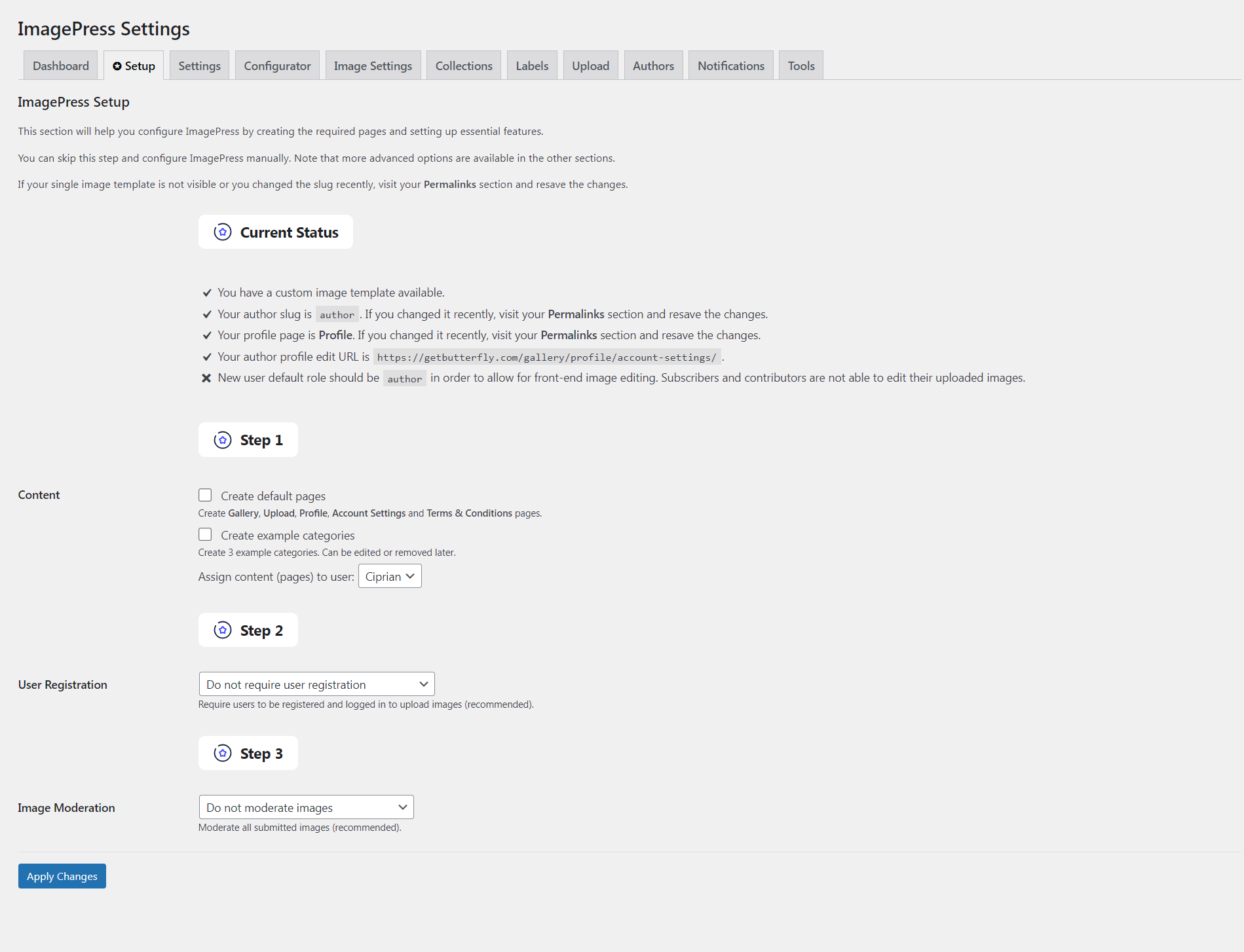
If you have just purchased ImagePress and you feel lost, the new ✪ Setup tab will help set up the most common options and also create all required pages:
- An Image Gallery page with a loop shortcode (no images are visible, as the website is brand-new)
- An image Upload page
- A Profile page (required internally for user profiles)
- A Profile/Account Settings page, used for front-end user account management
- A Terms & Conditions page (blank — it can be removed, and an existing page can be assigned in the plugin’s settings page)
The next steps are creating a navigation menu and adding the newly created pages. This is not part of the onboarding process, as the website might already have a menu structure in place.
Based on user feedback, the onboarding process may add new settings, elements, or pages.


