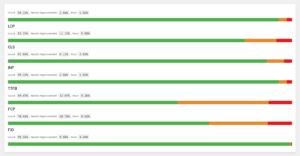Here’s the scenario:
One of my websites is static, and I need to maintain a changelog both on the website and on GitHub Pages. The solution is a simple JavaScript function to parse the Markdown content and display it on my website.
The content on GitHub Pages is rendered as HTML (from Markdown), so for my changelog I have headings – h2 – and lists – ul/li. Also, I need to get the <body> content only.
So I’ll use the DOMParser() class, like below.
Note that I am checking for a specific element – .changelog – on my static website, so I can replace it with the retrieved changelog.
document.addEventListener('DOMContentLoaded', () => {
if (document.querySelector('.changelog')) {
function file_get_contents(filename) {
fetch(filename).then((resp) => resp.text()).then(data => {
// Optional, replace the H1 heading with nothing,
// as I do not need it on my static website
data = data.replace(/<h1>(.*?)<\/h1>/ig, "");
// Initialize the document parser
const parser = new DOMParser();
let doc = parser.parseFromString(data, 'text/html');
// Get the <body> element content
let body = doc.querySelector('body').innerHTML;
// Replace my empty element with the retrieved content
document.querySelector('.changelog').innerHTML = body;
});
}
// Call the function and point it to my GitHub Pages page
file_get_contents('https://mypage.github.io/path/to/changelog');
}
});The function above is commented and self-explanatory. I did not encounter any restriction or CORS issue.
I assume that the github.io domain has no restrictions, due to the way it’s built, and this makes it ideal for these kinds of tasks.
I also assume that one could create a crude, basic CMS based on github.io and a static website. I wouldn’t recommend it, though.