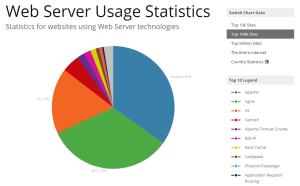Table of Contents
WordPress comes with default settings and options, suitable for blogging. Part of the “Decisions, not options” philosophy, they might not be the right decisions for business sites, brochure sites, corporate sites or educational sites.

When making decisions, these are the users we consider first. A great example of this consideration is software options. Every time you give a user an option, you are asking them to make a decision. When a user doesn’t care or understand the option, this ultimately leads to frustration.
WordPress Philosophy
Here’s how to change these options and maximize the performance of your WordPress site 200%.
General Settings
Make sure you correctly set up your timezone, your date and time format and the beginning of the week.
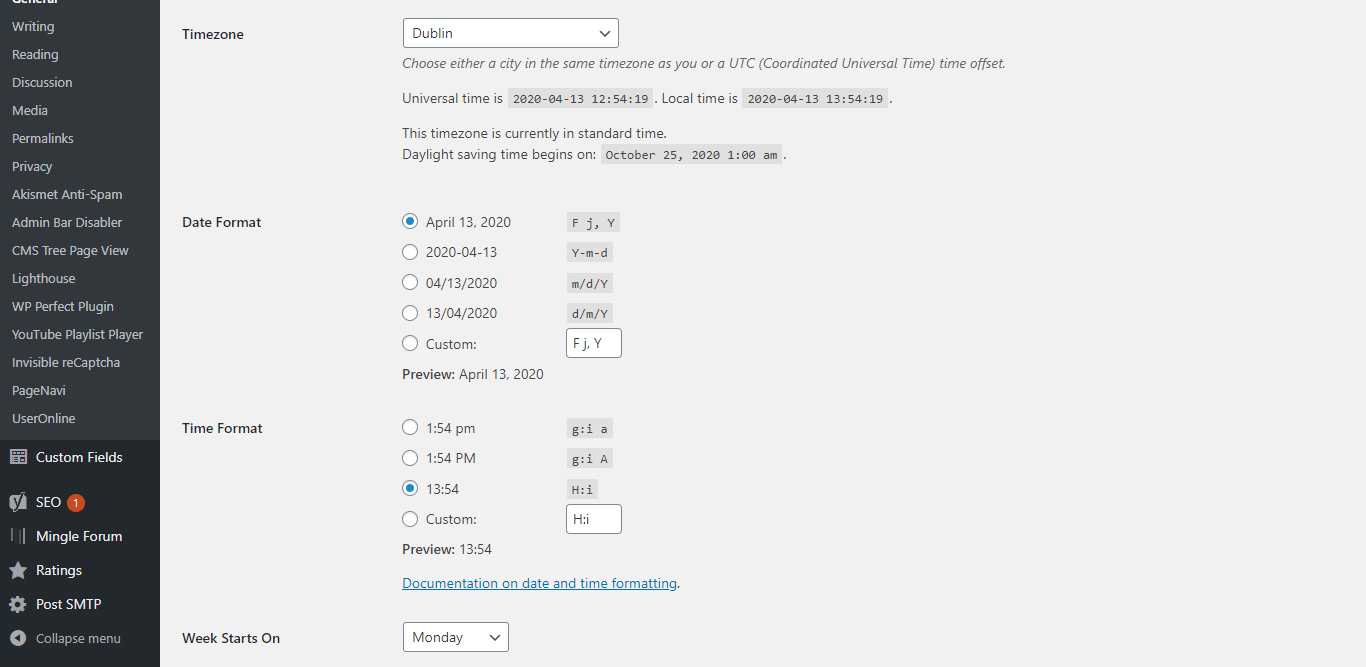
Writing Settings
Most sites don’t use emojis, as they are a social network feature. Disable it along with the XHTML correction feature. Considering the new block editor, it will automatically convert to HTML if broken or convert to blocks if it finds a suitable one.
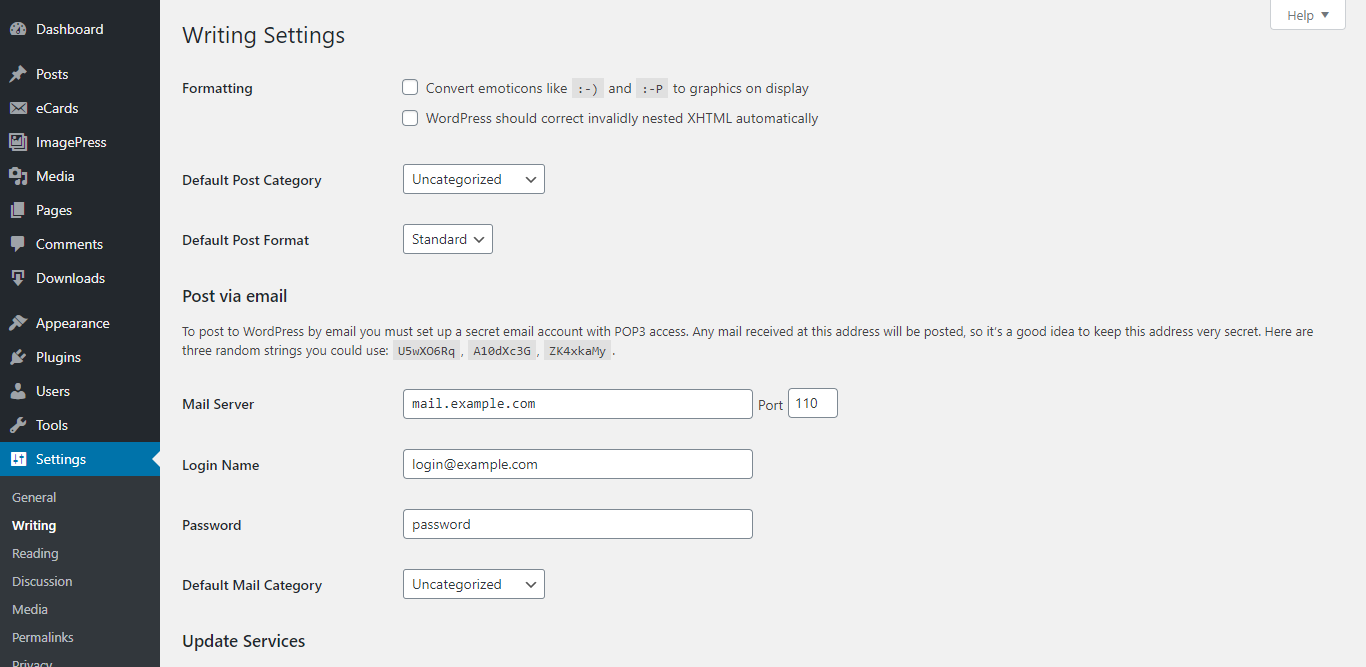
Also, you’re not blogging, so you don’t need an update service ping every time you publish something on your site.
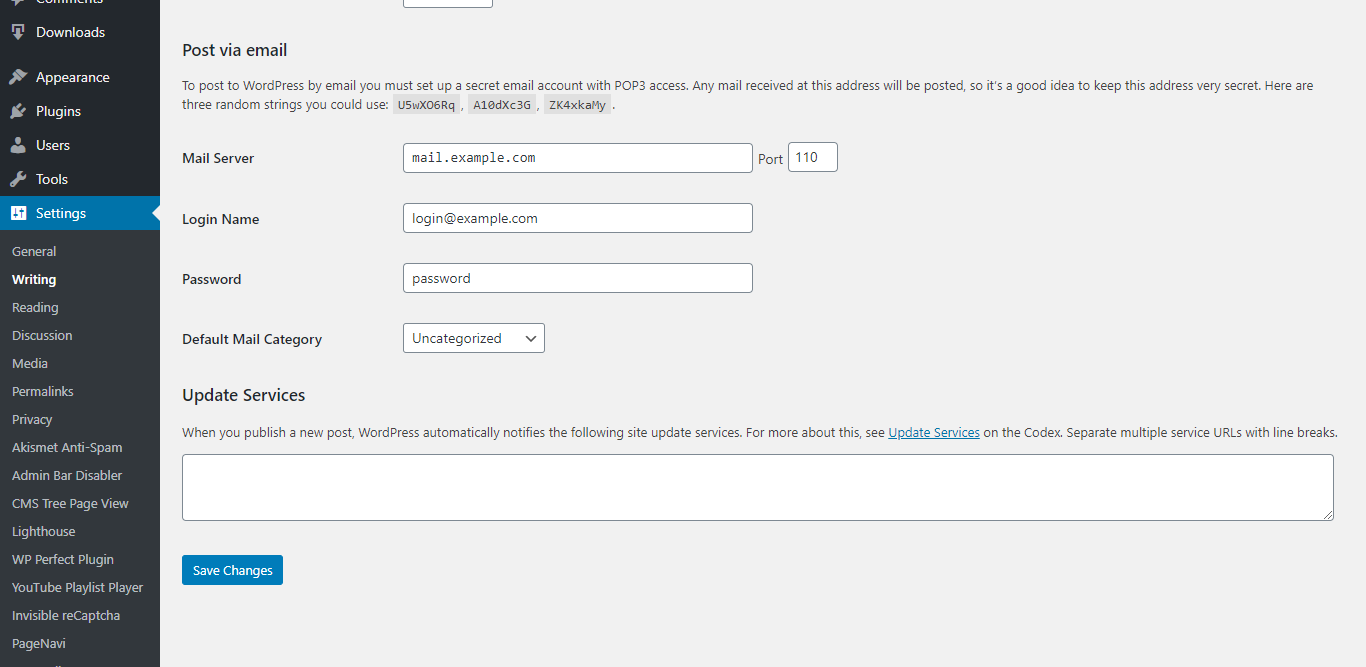
Reading Settings
Search engine visibility is really important for SEO, as most of the time, automatically generated installations (such as Plesk) will have this feature switched on. Switch it off so that search engines can crawl your site.
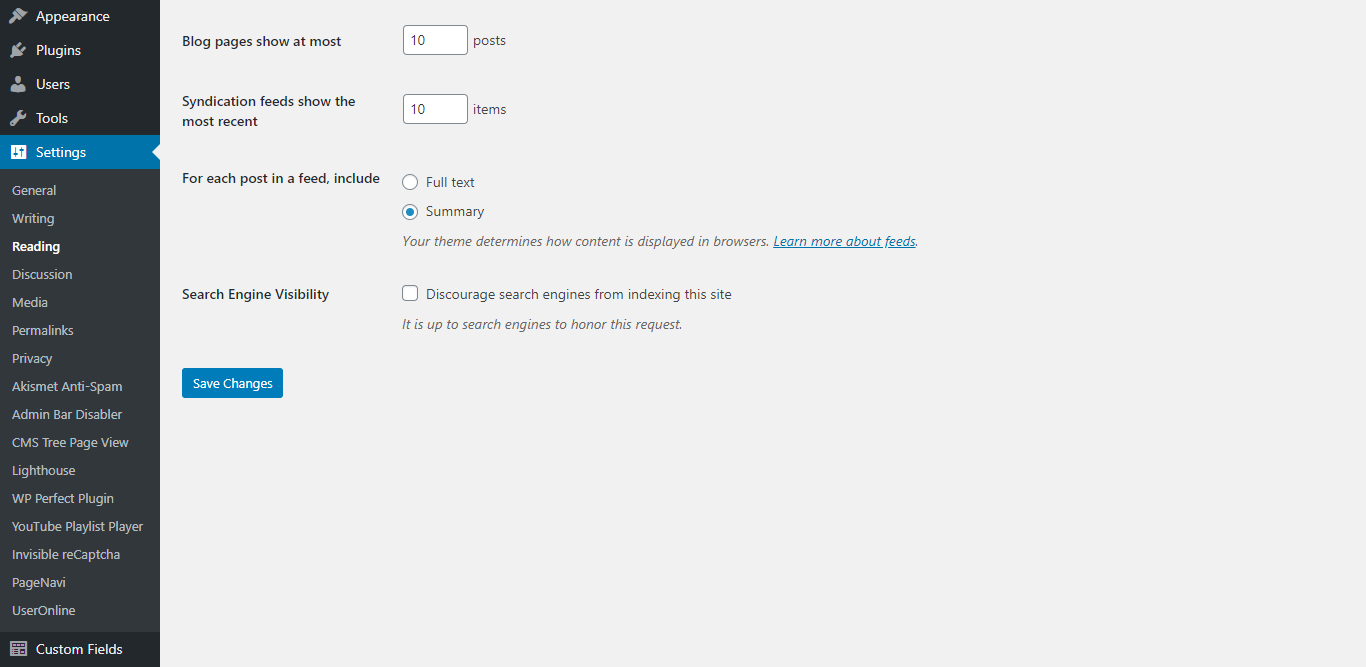
Discussion Settings
These settings may impact performance the most, so make sure you replicate the settings below in your site.
Your site doesn’t need to notify other blogs of anything. It also doesn’t need to receive trackbacks and other notifications.
As you don’t need comments on your site, follow the settings below. It will disable one JavaScript file being loaded, and it will automatically close all comments, saving you from comment spam.
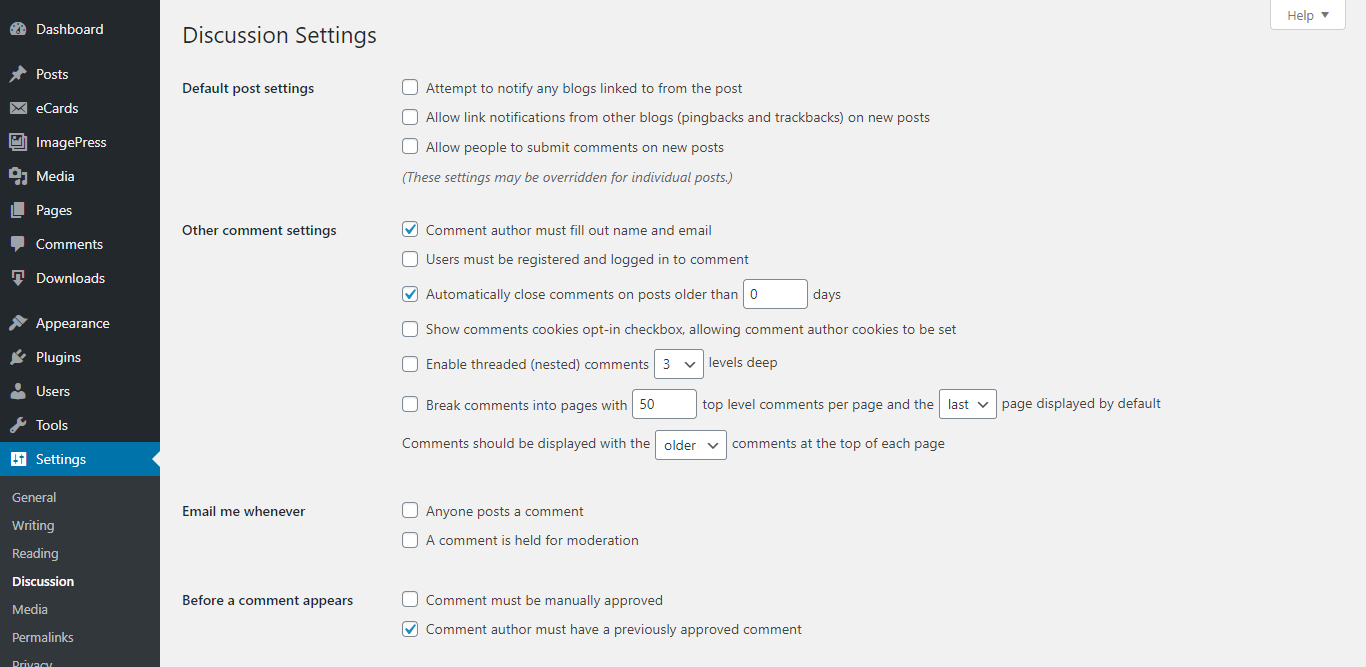
Again, if you don’t need comments, you don’t need avatars. And you also save a roundtrip to gravatar.org. There’s countless local avatar plugins out there if you really need one.
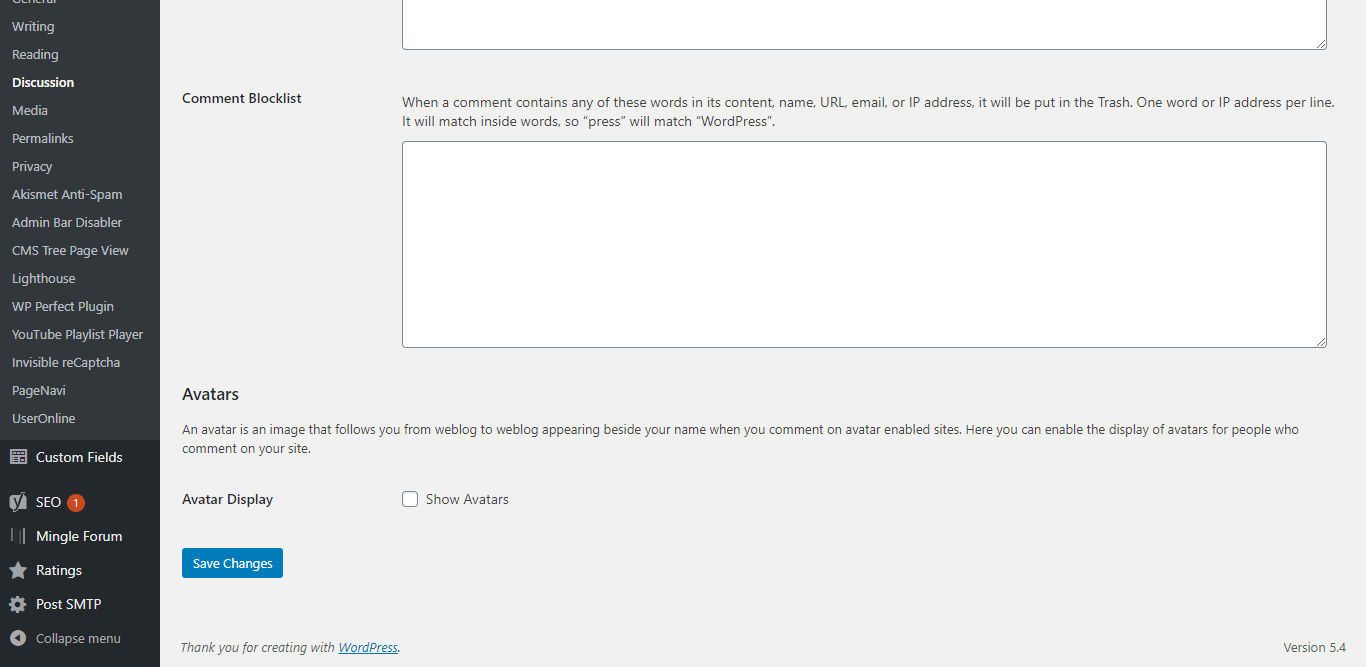
Permalinks Settings
For maximum SEO impact, make sure your permalinks are set like in the screenshot below.
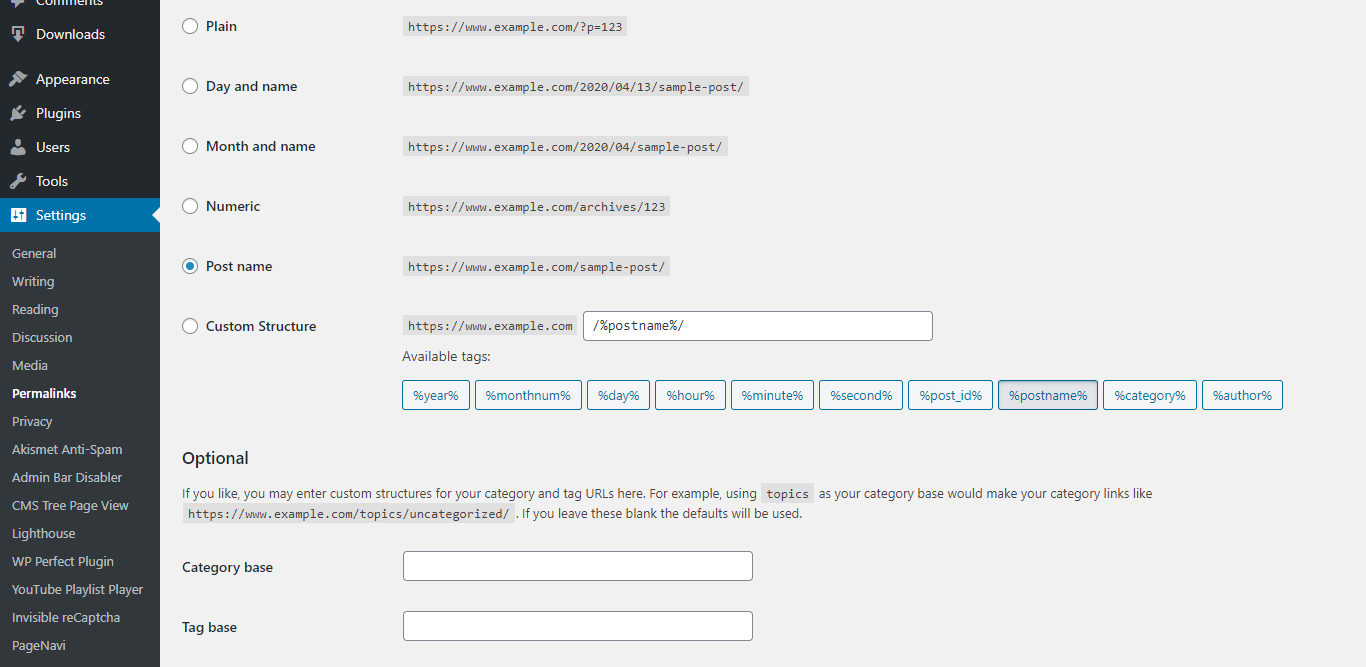
Remember that our plugin, Lighthouse, is now part of our legacy SpeedFactor SaaS. Lighthouse is a performance tuning plugin, removing lots of default WordPress behaviour, such as filters, actions, injected code, native code and third-party actions.