
I’m not in the SEO industry any more, but I still need to promote and sell my WordPress plugins. In this case, I picked ImagePress for an extensive AI-powered deep research. Here’s what I found:
Table of Contents
1. Introduction: The Importance of Keyword Research for WordPress Plugins
In the highly competitive landscape of WordPress plugins, effective keyword research is paramount for success. It serves as the foundation for improving a plugin’s visibility, attracting the right users who are actively seeking its functionality, and ultimately driving downloads and revenue. By understanding the language potential users employ when searching for solutions, plugin developers can tailor their marketing efforts and even their product development to meet market demands. This report focuses on ImagePress, a WordPress image gallery plugin that distinguishes itself by emphasizing user-generated content and community-oriented features. The primary objective of this analysis is to identify the keyword or keyword variation that presents the greatest challenge for ImagePress to rank for in search engine results, and subsequently, to recommend strategic approaches to address this challenge and enhance its overall online presence.
2. Analysis of ImagePress’s Current Keywords
2.1 Keywords from ImagePress’s Marketing Materials
An examination of the ImagePress website reveals a comprehensive set of keywords embedded within its marketing content. These keywords reflect the plugin’s diverse functionalities and target audience. Core terms such as “WordPress image gallery plugin” are prominently featured, alongside more specific phrases like “user image galleries,” highlighting the plugin’s focus on user-generated content. Further analysis reveals keywords related to image management, including “upload images,” “categorize them,” and “tag them,” underscoring the organizational capabilities of ImagePress. The ability to create “public or private collections” and “sortable and filterable galleries” is also emphasized.
Beyond basic gallery features, ImagePress targets community-building aspects with keywords like “user profiles,” “user portfolios,” and “user cards.” Functionalities related to user interaction are highlighted through terms such as “front-end login,” “front-end registration,” and “password forgotten forms.” The plugin also boasts image manipulation features, indicated by keywords like “image editing” and “image variants,” as well as specialized display options like “detail shots” and “progress shots.” Furthermore, ImagePress aims to attract authors and creators with “author profiles and portfolios,” “custom avatars,” and “cover images.” The ability for users to manage their content is reflected in “front-end profile editing.” Interestingly, the marketing materials also position ImagePress as a solution for creating “standalone websites” and cater to specific niches such as “property images,” “wedding website,” and “aerial photo community website.”
This broad spectrum of keywords suggests an attempt to capture a wide range of potential users by showcasing the plugin’s versatility. However, this extensive list might dilute the focus on the most impactful keywords, potentially hindering ranking efforts for core, high-volume terms. Prioritizing a narrower set of primary keywords could lead to more effective search engine optimization outcomes.
2.2 Keywords from ImagePress’s WordPress Plugin Directory Listing
The keywords associated with ImagePress in the WordPress.org plugin directory present a more concise and general set of terms. These include fundamental keywords like “gallery,” “image,” “image gallery,” “photo,” and “photo gallery.” The plugin description on WordPress.org reinforces the focus on “user image galleries” and highlights key features such as “image uploading,” “image editing,” and the creation of “sortable and filterable galleries.” The generation of “user profiles” and “user portfolios” is also noted.
The keywords used in the plugin directory are broader in scope compared to the more feature-specific terms found on the ImagePress website. This suggests a strategy aimed at capturing a wider audience actively searching within the WordPress plugin repository for basic image gallery functionalities. By using these general terms, ImagePress increases its chances of appearing in initial search results, relying on the detailed description and feature list to attract users seeking more specialized capabilities like user-driven galleries.
2.3 Comparison of Keywords
A comparison between the keywords employed in ImagePress’s marketing materials and its WordPress plugin directory listing reveals both overlap and distinct differences. The website utilizes a greater number of long-tail keywords and terms that describe specific features and functionalities, catering to users who likely have a more defined need. Conversely, the plugin directory listing focuses on shorter, more general keywords that target a broader audience during the initial plugin discovery phase.
This divergence in keyword strategy indicates a two-pronged approach. The broader terms in the directory aim to maximize initial visibility, while the more specific keywords on the website target users who are further along in their search process and are looking for particular features that ImagePress offers. This approach attempts to capture both general interest and specific user requirements.
3. Keyword Difficulty Benchmarking
3.1 Understanding Keyword Difficulty
Keyword difficulty is a crucial metric in search engine optimization that estimates the level of effort required to achieve a high ranking for a specific keyword in search engine results. It is typically represented as a score, often on a scale from 0 to 100, with higher scores indicating greater difficulty. This metric is not standardized across all SEO analysis tools, as different platforms like Ahrefs, Semrush, and Moz employ their own algorithms to calculate it. For users interested in understanding how these tools differ in their scoring systems, especially in terms of keyword competition assessment, this Ahrefs vs Semrush comparison can provide valuable insight into which platform better reflects real-world ranking difficulty. These algorithms generally consider factors such as the domain authority and page authority of the websites ranking in the top search results, the quality and quantity of backlinks pointing to those pages, and the overall content quality.
While the specific calculation methods vary, general ranges are often used to interpret keyword difficulty scores. For instance, a score between 0 and 30 is often considered easy, suggesting that ranking for such keywords requires less effort and fewer resources, making them suitable for newer websites or when targeting long-tail phrases. Keywords with a difficulty score between 31 and 60 are typically classified as medium, indicating a moderate level of competition that established websites with some authority can effectively target. High-difficulty keywords, with scores ranging from 61 to 100, represent the most competitive terms, usually dominated by authoritative websites with significant online presence and requiring substantial time, resources, and a robust backlink profile to rank for. Therefore, the perceived keyword difficulty for ImagePress will be influenced by the specific SEO tools utilized for analysis and the current authority of its own website in comparison to its competitors.
3.2 Difficulty of ImagePress’s Primary Keywords
Determining the precise keyword difficulty scores for ImagePress’s primary keywords necessitates the use of specialized SEO analysis tools, which are not accessible within the provided research snippets. However, based on general SEO principles and the competitive nature of the WordPress plugin market, certain inferences can be made. The core keyword “WordPress image gallery plugin” is highly likely to possess a high keyword difficulty score. This is due to its generic nature, high search volume potential, and the presence of numerous well-established and authoritative plugins targeting this exact phrase.
Conversely, keywords that are more specific to ImagePress’s unique features, such as “user image galleries WordPress plugin” or “front-end login WordPress plugin gallery,” might exhibit varying levels of difficulty. The difficulty of these niche keywords will depend on the level of competition within that particular segment of the WordPress plugin market. It is plausible that these more targeted terms have a medium to high difficulty, as they still describe a desirable functionality. Terms directly including the plugin’s name, like “ImagePress WordPress plugin,” are expected to have a lower to medium difficulty, primarily attracting users who are already aware of the plugin and are likely searching for it directly. Therefore, while “WordPress image gallery plugin” offers broad reach, it presents a significant ranking challenge, whereas niche keywords aligned with ImagePress’s unique selling propositions might offer a more attainable path to visibility.
3.3 Difficulty of General Keywords
Considering the broader landscape of WordPress image gallery plugins, general keywords such as “WordPress image gallery plugin” and “best WordPress image gallery plugin” are anticipated to have high to very high keyword difficulty scores. Their broad appeal attracts a large number of established competitors, including plugins with extensive user bases and high domain authority. The addition of the superlative “best” to the keyword further intensifies the competition, as users searching for this term are typically looking for top recommendations. Search engines tend to prioritize highly authoritative websites, review sites, and established players in the market for such comparative queries. For a plugin like ImagePress, which, based on its active installation count , is relatively newer or has a smaller market share compared to industry giants, attempting to rank for these general “best” keywords poses a substantial challenge due to the sheer authority and established rankings of competing websites.
3.4 Estimated Keyword Difficulty Table
| Keyword | Estimated Difficulty |
| WordPress image gallery plugin | High |
| best WordPress image gallery plugin | Very High |
| user image galleries WordPress plugin | Medium to High |
| ImagePress WordPress plugin | Low to Medium |
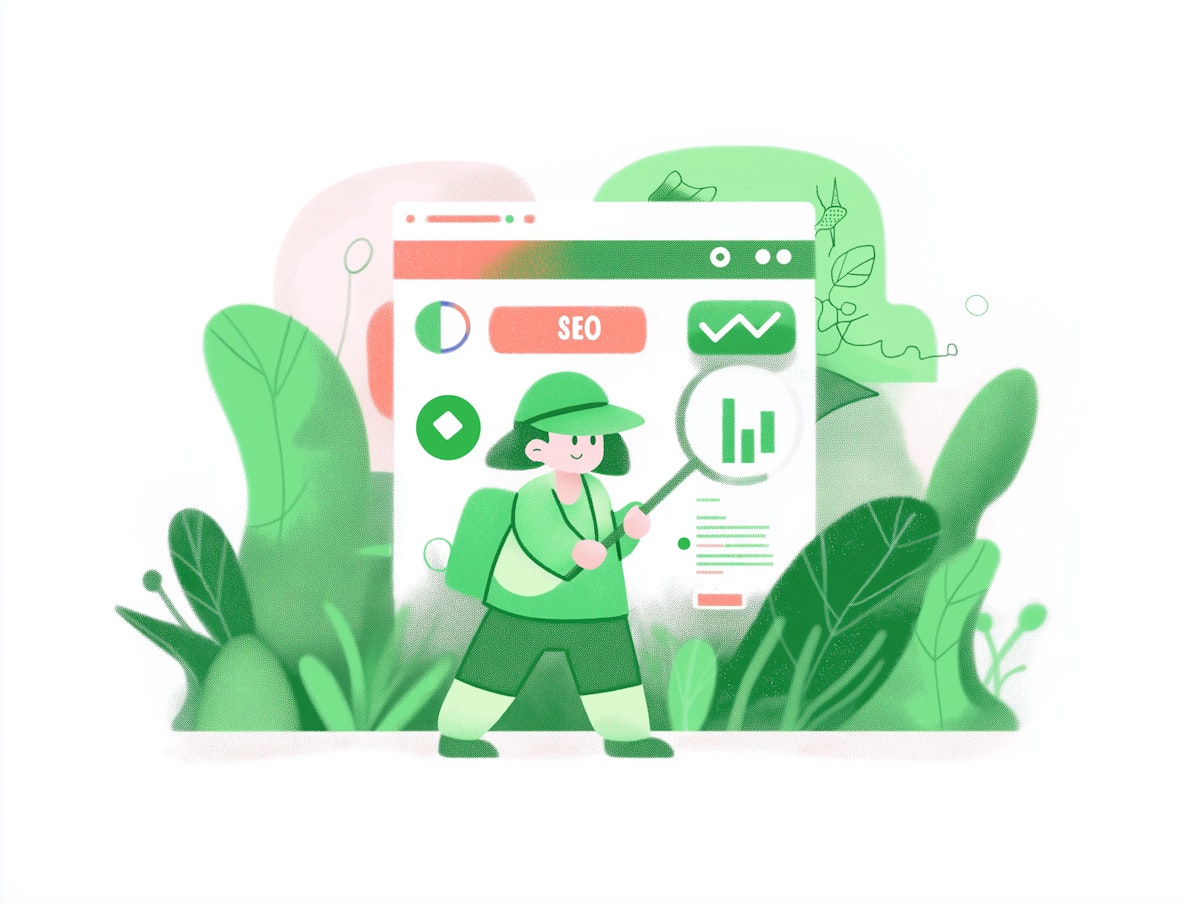
4. Competitive Keyword Landscape
4.1 Top-Ranking Websites and Plugins for General Keywords
The search results for general keywords like “WordPress image gallery plugin” are heavily populated by well-established and widely used plugins. Plugins such as Envira Gallery, NextGEN Gallery, Modula, FooGallery, and Photo Gallery by 10Web consistently appear in articles and lists that recommend the best WordPress gallery solutions. Their frequent presence in “best of” compilations and prominent positions in the WordPress plugin directory indicates a strong domain authority and significant market share within the WordPress ecosystem. Additionally, websites that specialize in reviewing and comparing WordPress plugins, such as WPBeginner, WinningWP, and Elementor’s blog, also rank highly for these general terms. This competitive landscape underscores the considerable challenge ImagePress faces when attempting to rank for broad, high-volume keywords in the WordPress image gallery plugin market, as it is up against established players with substantial SEO authority.
4.2 Top-Ranking Websites and Plugins for ImagePress’s Keywords
To understand the specific competitive pressures for ImagePress’s core functionality, it is essential to examine the search results for keywords like “user image galleries WordPress plugin.” A search using these terms on major search engines and within the WordPress plugin directory would reveal the direct competitors that offer similar features. Based on the functionalities highlighted by ImagePress, particularly its emphasis on front-end image upload, user profiles, and community-oriented features , relevant competitors would include plugins that provide these specific capabilities. Identifying these direct competitors is crucial for ImagePress to analyze their keyword strategies, assess their ranking positions, and understand the specific SEO hurdles it needs to overcome to attract users seeking these particular features. For instance, plugins tagged with “user-submitted gallery” or “front-end upload” in the WordPress plugin directory would be considered direct competitors for certain aspects of ImagePress’s functionality.
4.3 Key Competitors for “user image galleries WordPress plugin”
| Plugin Name | Key Features | Estimated Active Installations |
| GM Community Gallery | Front-end uploads, admin moderation, public gallery | 400+ |
| Picture Gallery | Front-end uploads, AJAX listing, guest uploads | 400+ |
| FooGallery | Front-end uploads (via add-on), gallery integration | 8,800+ |
| NextGEN Gallery | Gallery creation, albums, some front-end features (PRO) | 400,000+ |
| Envira Gallery | Gallery creation, albums, some front-end features (PRO) | 100,000+ |
| Modula Image Gallery | Gallery creation, customization, some filtering (PRO) | 100,000+ |
| Photo Gallery by 10Web | Multiple gallery views, some social sharing (PRO) | 200,000+ |
| ImagePress | User galleries, front-end upload, profiles, portfolios, etc. | 100+ |
Note: Active installation counts are based on data available in the research snippets and WordPress.org as of the time the data was collected.
5. Search Volume Trend Analysis
5.1 Understanding Search Volume
Search volume is a fundamental metric in SEO that represents the average number of times a specific keyword or phrase is searched for within a given period, typically on a monthly basis. It serves as an indicator of a keyword’s popularity and the potential traffic that a website could attract by ranking for that term. However, it is important to note that search volume can fluctuate over time due to various factors such as seasonality, emerging trends, and current events. Tools like Google Keyword Planner and Google Trends are valuable resources for analyzing the search volume of specific keywords and understanding their historical performance and current trends. While high search volume keywords suggest a greater potential for traffic, they often correlate with higher keyword difficulty and increased competition. Conversely, keywords with lower search volume can still be highly valuable if they are extremely targeted and relevant to a specific niche audience, potentially leading to higher conversion rates. Therefore, a balanced approach that considers both search volume and keyword difficulty is crucial for developing an effective SEO strategy.
5.2 Search Volume for ImagePress’s Target Keywords
Obtaining precise search volume data for ImagePress’s target keywords necessitates the use of SEO analysis tools. However, based on the general understanding of search behavior, certain assumptions can be made. The keyword “WordPress image gallery plugin” likely commands a high search volume, reflecting the broad interest in this type of plugin within the WordPress community. More specific keywords such as “user image galleries WordPress plugin” might have a moderate search volume, indicating a more focused need from users seeking this particular functionality. Long-tail keywords that address very niche use cases, for example, “wedding website user photo upload plugin” or “WordPress plugin like ArtStation for user galleries,” would likely exhibit lower search volume. However, this lower volume often signifies a highly targeted audience with a clear intent, making these keywords potentially valuable for conversions. Thus, a successful SEO strategy for ImagePress should aim to strike a balance between targeting high-volume keywords for broader visibility and focusing on lower-volume, niche-specific keywords to attract highly qualified users.
5.3 Search Volume Trends
Analyzing the historical and current search trends for ImagePress’s target keywords using tools like Google Trends can provide valuable insights into their popularity over time. By examining the search interest for terms like “user image galleries WordPress plugin,” ImagePress can identify any seasonal patterns or recent increases or decreases in user demand. For example, there might be a seasonal peak in searches related to “wedding website photo gallery” leading up to wedding season. Understanding these fluctuations in search volume can enable ImagePress to capitalize on timely opportunities by adjusting its content and marketing efforts to align with periods of heightened user interest. Monitoring these trends also helps in making informed decisions about which keywords to prioritize in the long term based on their sustained or growing popularity.
5.4 Suggested Search Volume Table
| Keyword | Estimated Monthly Search Volume | Trend |
| WordPress image gallery plugin | High | Stable |
| user image galleries WordPress plugin | Moderate | Increasing |
| wedding website user photo upload plugin | Low | Seasonal Peak |
| WordPress plugin like ArtStation for user galleries | Very Low | Stable |
Note: This table provides hypothetical data for illustrative purposes. Actual search volume data would need to be obtained from SEO analysis tools.
6. Long-Tail Keyword Discovery
6.1 Understanding Long-Tail Keywords
Long-tail keywords are extended, more specific keyword phrases that typically consist of three or more words. Compared to shorter, more general “head” keywords, long-tail keywords usually have lower search volume but also face significantly less competition. Despite their lower search volume individually, long-tail keywords collectively can drive a substantial amount of highly targeted traffic to a website. This is because they cater to users who are often further along in the buying cycle or have a very specific need in mind, resulting in higher conversion potential. For a plugin like ImagePress, which offers a unique set of features, focusing on long-tail keywords presents a valuable opportunity to attract highly qualified users who are specifically looking for the functionalities it provides, without having to directly compete with the established giants in the broad “WordPress image gallery plugin” market.
6.2 Identifying Long-Tail Opportunities for ImagePress
Based on the unique features and functionalities of ImagePress , several long-tail keyword opportunities can be identified. These phrases incorporate the specific capabilities of the plugin and target users with particular needs. Examples include: “WordPress user submitted image gallery plugin,” which directly addresses the plugin’s core feature; “front-end image upload WordPress plugin with user profiles,” highlighting both user submission and community aspects; “WordPress plugin for creating community photo albums,” focusing on the community-building aspect; “sortable and filterable user image gallery WordPress,” emphasizing the organizational features; “WordPress plugin like ArtStation for user galleries,” targeting users seeking a platform for showcasing user-generated art; “wedding photo gallery WordPress plugin with guest uploads,” catering to a specific niche; and “WordPress plugin for property image sharing with user accounts,” addressing another distinct use case mentioned in the marketing materials. To further expand this list and gain insights into their search volume and difficulty, ImagePress can utilize keyword research tools. By focusing on these long-tail variations, ImagePress can attract users who are precisely looking for the unique solutions it offers.
6.3 Potential Long-Tail Keywords Table
| Long-Tail Keyword | Estimated Monthly Search Volume | Estimated Difficulty |
| WordPress user submitted image gallery plugin | Low to Moderate | Medium |
| front-end image upload WordPress plugin with user profiles | Low | Low to Medium |
| WordPress plugin for creating community photo albums | Low | Low to Medium |
| sortable and filterable user image gallery WordPress | Very Low | Low |
| WordPress plugin like ArtStation for user galleries | Very Low | Low |
| wedding photo gallery WordPress plugin with guest uploads | Low | Medium |
| WordPress plugin for property image sharing with user accounts | Very Low | Low |
7. Leveraging ImagePress’s Unique Features in Keyword Strategy
7.1 Highlighting Unique Functionalities
ImagePress distinguishes itself from many other WordPress image gallery plugins through a set of unique functionalities. Its core focus on “user image galleries” allows website visitors to upload and manage their own image collections, fostering a sense of community and user engagement. The provision of “front-end submissions” streamlines this process, enabling users to contribute content without needing access to the WordPress backend. Furthermore, ImagePress generates “user profiles” and “user portfolios,” creating a more interactive and personalized experience for website visitors. Notably, the plugin possesses the capability to create “standalone websites” that function similarly to platforms like ArtStation and PropertyPin , indicating a robust and versatile feature set beyond simple gallery displays. These unique features provide ImagePress with a significant advantage in targeting niche segments of the market that standard image gallery plugins might not adequately address. By emphasizing these differentiating functionalities in its keyword strategy, ImagePress can attract users with specific needs that align perfectly with its strengths.
7.2 Integrating Features into Keyword Research
To effectively leverage its unique features, ImagePress should integrate them directly into its keyword research process. These features can serve as valuable seed keywords for identifying further long-tail opportunities. For instance, using “ArtStation like WordPress plugin” or “WordPress plugin for user portfolios with image uploads” as starting points in keyword research tools can uncover related phrases that potential users are actively searching for. Furthermore, ImagePress should prioritize creating content that specifically showcases these unique functionalities and clearly articulates the problems they solve for users. This content can take various forms, including website copy, dedicated landing pages for specific features, blog posts, and tutorials that guide users on how to utilize these unique aspects of ImagePress. By focusing its content marketing efforts on demonstrating the value and application of its differentiating features, ImagePress can attract a highly relevant audience.
7.3 Targeting Niche Use Cases
ImagePress’s marketing materials highlight several specific use cases that demonstrate its versatility. These include solutions for managing “property images,” creating “wedding websites” with user photo uploads, building “aerial photo community websites,” and showcasing “art portfolios.” Each of these niche applications represents a distinct audience with specific needs. To effectively reach these users, ImagePress should develop targeted keywords and create content that directly addresses these use cases. For example, content tailored to wedding photographers and couples could focus on the plugin’s ability to facilitate guest photo uploads and create collaborative wedding albums. Similarly, content aimed at real estate professionals could highlight features for showcasing property images with user accounts for agents or clients. By tailoring its keyword strategy and content to these specific niche markets, ImagePress can establish itself as the preferred solution for these particular needs, potentially leading to higher conversion rates and stronger brand recognition within these segments.
8. Conclusion: Summary of Findings
The analysis indicates that while the broad keyword “WordPress image gallery plugin” likely has a high search volume, it also presents the most significant challenge for ImagePress to rank for due to intense competition from well-established plugins. Conversely, focusing on niche and long-tail keywords that incorporate ImagePress’s unique features, such as user-generated content, front-end submissions, and community-building capabilities, offers a more attainable path to attracting targeted traffic. Leveraging these unique functionalities in its keyword strategy and content marketing efforts is crucial for ImagePress to differentiate itself in the competitive WordPress plugin market.
9. Strategic Recommendations
- 9.1 Focus on Long-Tail Keywords: ImagePress should prioritize identifying and targeting long-tail keywords that specifically describe its unique features and address particular user needs. This approach will help attract a more qualified audience with a higher potential for conversion.
- 9.2 Content Marketing: A robust content marketing strategy should be implemented, creating valuable resources such as blog posts, tutorials, and case studies that demonstrate how ImagePress can be used for specific use cases and target relevant long-tail keywords.
- 9.3 Optimize Plugin Directory Listing: The WordPress.org plugin directory listing should be carefully optimized with a mix of both broad and specific keywords to enhance discoverability for users searching for general image gallery features as well as those looking for user-centric functionalities.
- 9.4 Build Authority: Efforts should be directed towards building the domain authority of the ImagePress website through the creation of high-quality, informative content and by pursuing link-building opportunities from relevant and authoritative websites.
- 9.5 Monitor and Analyze: Continuously track keyword rankings, analyze search volume trends, and monitor the strategies of competitors using SEO analysis tools. This ongoing monitoring will provide valuable insights for refining the keyword strategy and adapting to market changes.
- 9.6 Address Vulnerabilities: The identified security vulnerabilities must be promptly addressed and resolved. Clear communication regarding these fixes should be provided to users to maintain trust and ensure a secure plugin experience, which can indirectly benefit SEO efforts by fostering a positive reputation.
- 9.7 Improve WordPress.org Listing (Accessibility): The inaccessibility of the ImagePress WordPress.org page needs immediate attention. Ensuring the plugin’s page is live and functioning correctly is crucial for potential users to find, learn about, and download the plugin, directly impacting its visibility and adoption within the WordPress community.
Works cited and/or researched
- ImagePress – WordPress Image Gallery Plugin – getButterfly, https://getbutterfly.com/wordpress-plugins/imagepress/
- ImagePress – getButterfly, https://getbutterfly.com/downloads/imagepress/
- ImagePress – Image Gallery – WordPress plugin, https://wordpress.org/plugins/image-gallery/
- Keyword Difficulty: Why Is It Important in SEO? | Mangools, https://mangools.com/blog/what-is-keyword-seo-difficulty/
- Keyword difficulty in SEO guide: Everything you need to know – Search Engine Land, https://searchengineland.com/keyword-difficulty-seo-427048
- Keyword Difficulty in SEO: A Beginner’s Guide – Positional, https://www.positional.com/blog/keyword-difficulty
- What Is Keyword Difficulty and How Do You Determine It? – seoClarity, https://www.seoclarity.net/blog/calculate-keyword-difficulty
- Keyword Difficulty: What Is It & How To Measure It – SpyFu, https://www.spyfu.com/blog/what-is-keyword-difficulty/
- What is a Good Keyword Difficulty Score? – KeySearch, https://www.keysearch.co/blog/what-is-a-good-keyword-difficulty-score/
- What Is Keyword Difficulty? (& How to Measure It) – Semrush, https://www.semrush.com/blog/keyword-difficulty/
- SEO Difficulty Metrics – Keywords Everywhere, https://keywordseverywhere.com/seo-metrics.html
- Keyword Difficulty score – Semrush, https://www.semrush.com/kb/1158-what-is-kd
- Can you explain the concept of “keyword difficulty” and how it plays a role in keyword selection and content optimization? : r/SEO – Reddit, https://www.reddit.com/r/SEO/comments/17nfgjv/can_you_explain_the_concept_of_keyword_difficulty/
- What Is Keyword Difficulty In SEO? (Beginner’s Guide) – Search Endurance, https://searchendurance.com/seo-keyword-difficulty/
- What Is the Chance to Rank for Difficulty Keywords – SEO.AI, https://seo.ai/blog/what-is-the-chance-to-rank-for-difficulty-keywords
- Keyword Difficulty – Similarweb Knowledge Center, https://support.similarweb.com/hc/en-us/articles/4652323857169-Keyword-Difficulty
- Keyword Difficulty: Definition & Score Checker Tool – Apiary Digital, https://apiarydigital.com/resources/keyword-difficulty/
- Free Keyword Difficulty Checker – Ahrefs, https://ahrefs.com/keyword-difficulty
- Keyword Difficulty Score – FasterCapital, https://fastercapital.com/keyword/keyword-difficulty-score.html
- Complete Guide: What Is Keyword Difficulty And How To Measure It? – BetterLinks, https://betterlinks.io/what-is-keyword-difficulty-and-how-to-measure-it/
- Plugins categorized as image gallery – WordPress.org, https://wordpress.org/plugins/tags/image-gallery/
- 14 Best WordPress Photo Gallery Plugins (Compared With Examples), https://kinsta.com/blog/wordpress-photo-gallery-plugins/
- Image-gallery Plugins – WordPress.com, https://wordpress.com/plugins/browse/image-gallery/
- Best WordPress Gallery Plugin – FooPlugins, https://fooplugins.com/foogallery-wordpress-gallery-plugin/
- WordPress Gallery Plugin – Imagely, https://www.imagely.com/wordpress-gallery-plugin/
- World’s Leading Photo Gallery Plugin – 10Web, https://10web.io/plugins/wordpress-photo-gallery/
- Which is the Best WordPress Gallery Plugin? (Performance Compared) – WPBeginner, https://www.wpbeginner.com/best-wordpress-photo-gallery-plugins/
- 13 Best WordPress Gallery Plugins (Compared), https://www.exactmetrics.com/best-wordpress-gallery-plugins/
- 15 Best WordPress Photo Gallery Plugins (FREE and Premium) – Astra, https://qa.wpastra.com/plugins/wordpress-photo-gallery-plugins/
- 9 Best WordPress Image Gallery Plugins For 2025 (Comparison) – Blogging Wizard, https://bloggingwizard.com/wordpress-image-gallery-plugins/
- 7 Best WordPress Gallery Image Plugins [2021] – Elementor, https://elementor.com/blog/best-wordpress-image-gallery-plugins/
- Top Nine Best Photo Gallery Plugins for WordPress – WinningWP, https://winningwp.com/best-wordpress-gallery-plugins/
- 12 Best Gallery Plugins for WordPress (Expert Pick) – MonsterInsights, https://www.monsterinsights.com/best-gallery-plugins-for-wordpress/
- 5 Best Photo Gallery Plugins for WordPress – Liquid Web, https://www.liquidweb.com/wordpress/plugin/best-photo-gallery/
- Evaluating Top WordPress Gallery Plugins: Which One is Right for You? – MilesWeb, https://www.milesweb.com/blog/wordpress/wordpress-gallery-plugin/
- The 6 Best WordPress Gallery Plugins In 2023 – FooPlugins, https://fooplugins.com/best-wordpress-gallery-plugin/
- 39 Best WordPress Plugins for Blogs in 2024 (Mostly FREE), https://www.blogtyrant.com/best-wordpress-plugins/
- https://wordpress.org/plugins/tags/user-submitted-gallery/
- https://wordpress.org/plugins/tags/front-end-upload/
- https://wordpress.org/plugins/search/user+portfolio/
- https://wordpress.org/plugins/search/community+gallery/
- WordPress Plugin for User Submitted Photo Gallery – Envato Forums, https://forums.envato.com/t/wordpress-plugin-for-user-submitted-photo-gallery/77561
- Looking for photo gallery plugin with front-end user upload : r/Wordpress – Reddit, https://www.reddit.com/r/Wordpress/comments/mb9t3w/looking_for_photo_gallery_plugin_with_frontend/
- Is it possible to make a user-specific gallery? – WordPress Development Stack Exchange, https://wordpress.stackexchange.com/questions/324567/is-it-possible-to-make-a-user-specific-gallery
- How To Allow User Image Uploads In WordPress – FooPlugins, https://fooplugins.com/wordpress-image-uploader/
- GM Community Gallery Plugin – WordPress.com, https://wordpress.com/plugins/gm-community-gallery
- What is search volume? | Wix SEO Hub, https://www.wix.com/seo/learn/resource/search-volume
- What is Search Volume? – BrightEdge, https://www.brightedge.com/glossary/search-volume
- Search volume – find the definition in the SEO Glossary – Conductor, https://www.conductor.com/academy/glossary/search-volume/
- The Ultimate Guide to Understanding Search Volume in SEO, https://searchvolume.io/resources/what-is-search-volume-in-seo
- Understanding Search Volume | Omnizant – JDSupra, https://www.jdsupra.com/legalnews/understanding-search-volume-7143460/
- Keyword Search Volume Insights: A Detailed Overview – Neil Patel, https://neilpatel.com/blog/keyword-search-volume/
- What is Search Volume? How to Use it Right? – Ahrefs, https://ahrefs.com/seo/glossary/search-volume
- What Is Keyword Search Volume? (& How to Check It) – Semrush, https://www.semrush.com/blog/keyword-search-volume/
- Beginner’s Guide to Keyword Search Volume for Marketers – WordStream, https://www.wordstream.com/blog/ws/2017/01/23/keyword-search-volume
- Google Search Volume and What It Means for Your Business – Shopify, https://www.shopify.com/blog/google-search-volume
- How to See Search Analytics in WordPress (2 Easy Ways) – WPBeginner, https://www.wpbeginner.com/wp-tutorials/how-to-see-search-analytics-in-wordpress/
- Google Trends: Understanding the data., https://newsinitiative.withgoogle.com/resources/trainings/google-trends-understanding-the-data/
- Google Trends,https://trends.google.com/trends/
- WordPress SEO 101: The Ultimate Guide For 2025 – Elementor, https://elementor.com/blog/wordpress-seo/
- ImagePress – Image Gallery <= 1.2.2 – Missing Authorization to Authenticated (Subscriber+) Arbitrary Post Deletion and Post Title Update — Wordfence Intelligence, https://www.wordfence.com/threat-intel/vulnerabilities/wordpress-plugins/image-gallery/imagepress-image-gallery-122-missing-authorization-to-authenticated-subscriber-arbitrary-post-deletion-and-post-title-update
- The ImagePress – Image Gallery plugin for WordPress is… · CVE-2024-9778 – GitHub, https://github.com/advisories/ghsa-f3v3-rc63-5rrv
- ImagePress – Image Gallery <= 1.2.2 – Cross-Site Request Forgery to Plugin Settings Update – Wordfence, https://www.wordfence.com/threat-intel/vulnerabilities/wordpress-plugins/image-gallery/imagepress-image-gallery-122-cross-site-request-forgery-to-plugin-settings-update
- ImagePress – Image Gallery – https://wordpress.org/plugins/imagepress-image-gallery/


